Smart phones and the app marketplaces they spawned have revolutionized travel. Much of what once required physical tools, paid services, and your own leg work, is now available in the palm of your hand via Apps.
In this article, we are going to cover the most essential & useful apps for traveling. With these apps, you’ll:
- Get the insider view of the countries you’re interested in
- Find better & cheaper flights to get there
- Pick your accommodations faster
- Easily decide what to do when you go out (or make sure you can still access your favorite shows/movies when you stay in)
- Get to those places without confusion (either by yourself, or by driver)
- Have a higher degree of confidence that the weather will be good when you do
- Be able to spend more time there by better managing your time
- Keep an eye on your money while there
- Not lose it due to conversion issues
- Communicate more effectively with the locals & other travelers you encounter
- Stay in touch with them easily
- …and so much more!
Technology has come very far, and has brought along so many travel-related benefits. These apps – both the different types, and the specific apps themselves – will do a lot for improving your travel experience, whether it’s giving you ideas, tools, and resources, or saving you time, money, and frustration.
Money Overview Apps
Rather than discussing “money management” apps like Mint (or QuickBooks/Xero on the business side) – which are a large subject in and of themselves – what’s essential, are the money “overview” apps, which allow you to quickly access the information about your money, and in some cases, make transactions.
If your bank(s) have mobile banking, or if you use tools/services for making payments (e.g. stored value services like PayPal or Revolut), get their apps.
Many such services will also have online access (like online banking) which of course you can access by your phone or computer’s browser… But wait, is it of course?
Some banks will block out entire countries from accessing online banking (as happened with one of my banks while I was living in Bali), meaning I either had to use a VPN (coming up next), or the App. (Don’t ask me why the App worked when the website didn’t – but the heavy-handed narrative where a bank would ban an entire country from accessing their website is pretty consistent with forgetting to do so on the App as well.)
Having the Apps over online banking also give you benefits such as push notifications (where the app will notify you of things proactively – for example PayPal tells you when you send or receive money), as well as give you quicker login options (for example, iPhone users can benefit from logging in without a password via TouchID/FaceID, and more and more are supporting Android’s fingerprint sensors).
Being able to quickly access your financial information, and make movements between accounts, as well as transfers, is an important part of both convenience and safety while traveling.
Like What You See?
VPN App
What do you do when the novice security team at your bank decides that everybody in Indonesia is a ne’er-do-well, and the limit of their competence/budget is “ban the country”?
Or, from a different perspective, what about when you want to stream something on youtube that Warner Bros. “has blocked in your country on copyright grounds”, or is otherwise “not available in your country”?
How about, in some cases, actually getting faster browsing/download speeds?
The answer, is a VPN.
VPN stands for “Virtual Private Network”, which is basically another computer (server) in another location (of your choice), that your computer connects to first, before connecting to the websites, apps, etc. that you are trying to browse/use/download.
Without getting too much into the technical details, a VPN essentially allows you to get around location-based restrictions on the internet (like the Great Firewall of China). A VPN can also make your internet faster while traveling, whether it’s in general, or to a specific site(s) – if the VPN is good (fast) enough.
I have tried many VPN providers while in many different countries, and have landed on one which I always recommend: VPN Unlimited.
It’s been consistently fast, always reliable, and has plenty of locations to choose from (which is key to making sure you get fast internet everywhere).
It has apps for all major platforms, including iOS, Android, macOS, Windows, Windows Phone, Linux, Apple TV, and Chrome/Firefox/Opera.
You can download the respective apps for all platforms from the VPN Unlimited download page, or save yourself a click (for your phone/tablet) and get them via the respective App Stores:
iOS
Android
Whether you get the mobile app, or download the standalone versions for any of the other platforms, it’s important to note that VPN Unlimited is a paid service, so you’ll want to sign up for it first. Their monthly plan is $9.99 for 5 devices, with a 7 day return policy (essentially a free trial). I personally have a lifetime subscription, which costs the same as 4 months of regular service, and is available for anywhere from 5-100 devices via the amazing StackSocial.
When I initially purchased VPN Unlimited, I got the 7 day trial (via the return policy) first, then when I confirmed it was fast, consistent & easy to use, I bought the lifetime subscription. That was several years ago, and its continuing quality & reliability is why I continue to recommend it.
Translation Apps
While translation apps are notorious for fumbling up, sometimes with hilarious consequence, they are a miracle of modern traveling convenience, and a must-have when traveling.
The go-to here is of course the big G’s translator app, Google Translate. It has an impressive selection of translatable languages, and really useful features, including:
- Offline downloading of languages (really useful for low coverage areas)
- Speech translation (including conversation mode)
- Camera translation (thanks to its acquisition of the former “World Lens” app, you point the phone at some text and – many times – it will tell you what something says)
- Written translation (where you write with your finger, for example if camera translation doesn’t work)
I’ll always try Google Translate first, but given the potential inaccuracy of translation apps, may have to result to others in case people just don’t understand.
Sometimes, specific apps will have trouble with certain languages and not others, so having a backup is a good idea.
Papago – The Koreans turned me on to Papago. It’s a translator app that focuses on Asian languages, with support for more than 10 languages, including Korean, Chinese (Simplified & Traditional), Japanese, Vietnamese, Thai, and Indonesian. They are also branching out to additional popular travel languages, like Russian and Spanish. The locals swear it’s better than Google, and in my experience, I get less confused looks when I use it. So far, nobody has told me “that makes no sense” (or the equivalent blank-look-and-shrug) when I’ve used it – whereas they have time and Time again for Google.
I’ve found that between Google Translate and Papago (the latter being a more recent addition to my arsenal), there have only been a handful of times that I was left wanting for a better solution (and in almost all of them, some clever miming with a much simpler form of translation did the trick).
One note in that respect is that a lot of “translator app roundups” mention iTranslate. I don’t know if they are paid for doing so, because I was so put off by the multiple ad screens that would “randomly” come up multiple times (I’m sure “intelligently”, with an algorithm set on “max annoyance without voiding the App Store terms by technically just being an ad player app”) before I even got to try translating something, that I couldn’t even test its accuracy.
Maybe if I was in a total hopeless pinch, I would download it again, as it does tout some interesting features like its phrasebook.
The phrasebook feature in particular would be useful for saving what, for me, would be the most commonly used phrase:
“I apologize in advance for the 30 seconds of advertising we have to watch so I can ask you how to say ‘bread’.”
Plus, invariably, a follow-up phrase to explain the first one saying:
“Incidentally, I don’t actually need to know how to say ‘bread’, that was just an example, and I apologize again for making you watch another few ads before I could translate this. I’ll now translate what I was intending to ask you. Please stand by, and I apologize once more for the few ads we’ll watch before that gets translated, and then again and again for each subsequent follow-up. You are a good person, and I appreciate your help and promise I am not hired by these companies to travel the world and get locals to watch ads on my phone.”
Maps / Navigation Apps
Map apps are another type of app where “the more the merrier” rule applies, except to an even greater degree.
Like What You See?
The reason being, that some popular map applications – like Google Maps – simply won’t work in some countries (more than you’d expect). You’ll still be able to open them, and likely, you will still be able to find specific places/addresses (sometimes not even that), but you won’t be able to navigate.
For those reasons, I always have multiple map apps.
My go-to is Google Maps. No big shocker there. The Big G has a lot of money to throw at a lot of talented people to do a lot of good things at a big scale. Even in countries where the navigation is disabled, it usually has an excellent database of actual places, to which you can then navigate using another app.
In countries and cities where there is a lot of potential for back-roads driving (most notably, to save time), I’ll use Google Maps: Secret Edition Waze (did you know Google owns it?).
Between the two of them, much of the world is covered. However, I will also always search if a particular country has its own popular Maps app(s) prior to visiting, as some of them offer location-specific information that the mass-market Google apps don’t.
Note-Taking Apps
With so much new input from your surroundings, there’s no doubt that you’re going to want to take notes. Whether they’re about your business, your life, or something else, having an app to store – and importantly, sync – your thoughts is a must.
I personally divide my note-taking into three categories:
For one-off thoughts, I use Todoist, which is actually a simple to-do list (could you have guessed?). My project/life management needs are beyond what a simple app like that can do, but its cross-platform synchronization, multi-level folder hierarchy structure, and ease of “note”/task taking make it my go-to place for quick ideas I have to jot down.
When I have a slightly more involved idea to flesh out, I will use Simplenote. It’s for taking simple notes. (These app names are so confusing!)
Todoist doesn’t allow line breaks (making the sometimes-long dictation I put in there get saved as a true “wall” of text), but Simplenote’s ability to group many long paragraphs under a single heading is helpful for a different kind of note. Most often, I’ll use this for taking quick notes of courses/books/audiobooks I’m listening to while traveling.
Then, I have long-term note storage, where notes from the other two systems go (unless they fit elsewhere) to be kept forever. I use – the one again, aptly named – Evernote.
Some people swear by Evernote for everything, but I write a lot of stuff down, across a lot of different topics. Just my Learning folder in Evernote has nearly 90 different topics, within which there are notes from hundreds of different authors, books, and courses.
Navigating through these, and finding a relevant place to put the information, is a time-consuming process. That’s why I put notes in the other two apps while I’m on-the-go, then when it’s time, they make their way to Evernote (or wherever else is relevant across the other plethora of tools that help me manage my life).
Just like the other two, Evernote syncs across devices for free. Although they do have paid options, and I pay for Evernote Premium (click here to get a free month of Premium) because I use it for note-taking, and upload way more than the free limit of screenshots every month.
To-Do List Apps
If I had a nickel for all the to-do list apps I’ve tried, I’d have a bunch of nickels. Because I’ve tried a bunch of to-do list apps. OK?
I don’t look at To Do lists as just to-do lists anymore, because my needs for a “life management software”, and the habits I’ve put in place to do said life management (which includes project management) interweave, involve workflows, and so forth.
For those kinds of purposes, I will for the moment just say that the bunches-o-apps, SaaS products, and the like, that I have tried, have if nothing else, taught me that (a) there is no perfect system, and (b) picking the system which best facilitates the way you want to organize things, is highly subjective.
Personally, after a lot of testing, I went with Wrike. It is the most robust platform I have found, with tons of features, excellent support, and lots of ways to “hack” together really advanced workflows.
If you’re a fan of Getting Things Done, The One Thing, or if you find yourself using multiple apps together to try and cobble together a workflow with your team, I’d definitely recommend checking it out.
The free version is already miles ahead of the competition, but the features you get at the paid tiers can do amazing things for your workflows – and those paid versions come with a free trial.
That being said, not everybody is going to need advanced workflows, team management, multiple interchangeable views (e.g. switch from list to Kanban to Gantt and back, any time) to dashboards with custom Boolean filters, and so forth, or on the other hand, may not want to pay for some of the features that only exist on paid version of Wrike, yet other tools offer free (e.g. custom Kanban workflows).
For those cases, there are still good options, that will work across your devices to let you keep your to-do’s organized.
Like What You See?
My recommendation here depends on how robust you need your to-do solution to be. Of course, the most robust, is Wrike.
(Remember to sign up first)
Next up, is Asana. It has a whole lot of features, for a whole lot of free (ergo – you pay no nickels). For those of you who are familiar with it, but haven’t checked on it in a while, they also added Kanban!
In decreasing order of robustness, is Trello, the famous Kanban platform that works great and integrates with so many things.
Beyond that, we get into traditional, linear “to do list” apps. From all the ones that I’ve tried, I like Todoist the best. Using it is quick & easy to input new tasks, looks nice, offers multi-level folder hierarchy, and has options for filters and labels, in addition to folders. I like it so much that I use it as a note-taking app, but I also sometimes put my ad-hoc “To-Do Today” lists in there, as its simplicity makes it faster to handle simple to do’s.
Before we move on, no to-do-list list would be complete without including Wunderlist, except here it’s with dishonorable mentions.
Years ago, I trusted it as the sole carrier of my to-do lists. One day, a seemingly routine update deleted all of the data, without any way to restore it. Since then, I have refused to put anything of importance on it. In addition, I find the mobile app clumsy to use, taking too long to move tasks from one list to another, and often times duplicating, and to this day, occasionally deleting “random” tasks. If you use Wunderlist, give Todoist a try – it’s a breath of fresh air.
Communication Apps
Naturally, you’re going to want to stay in touch with your family and friends, including the new ones you’re going to meet along the way – and there will be plenty!
In our comprehensive guide on staying connected while traveling, we discuss the ideal solution for communication apps in depth. From how to get phone numbers that travel with you (both international and domestic), to the best apps, even down to how to pick the best phones for travel, and the ideal way to handle SIM cards while traveling.
Here, we’ll briefly cover the apps listed there as they relate to keeping in touch socially – i.e. instant messaging.
Now, you probably already have an app or two that you use to keep in touch with your friends and family in your city. As you meet more and more new people, you’ll find out that so do they – and different chat apps have dominance in different markets.
That’s why, our recommendation is to just get all of the major chat apps to start with. That way, you don’t have to play the “No, I don’t have LINE, do you have WhatsApp? No? OK, how about Skype then? Uh… MSN Messenger? AIM? ICQ?” game.
Exactly which you’ll find to be most popular will depend on what area of the world you’re traveling in. I’ve ordered them according to approximate popularity in terms of what I’ve encountered – except for the latter half of them, which also have other uses:
LINE
Viber
Android
Skype
BBM
(Facebook) Messenger
Snapchat
Getting all these apps will mean that you will have an easy and convenient way to stay in touch via chat/call with pretty much anybody you meet. Of course, there are places in which local apps will have the dominant market share (Like KakaoTalk in Korea), but those will become apparent as you go along, and are by their nature very geographically-niched.
If you’re interested in how to make free and cheap international calls, or anything related to telephony while abroad (including getting your own phone numbers that go wherever you do), check out our Ultimate Guide to Staying Connected While Traveling.
Data Tracker Apps
Mobile data is one (if not THE) major contributor to Apps’ efficacy in improving your travel experience. While several key apps (like translators and maps) are available offline (albeit to a limited degree), the majority are going to depend on mobile data.
Since you can pretty much always purchase & top up customizable amounts of mobile data, it pays to know how much data you use on average. By buying the right amount of data for you, you put money back in your pocket. By not buying enough, you waste time by having to top up before the data expires.
Until you get used to how much data you use on average, track it with these Apps.
They’ll be very useful to you in the beginning, then soon become totally unnecessary. After a few months, you’ll know how much data you generally use, and you can adjust based on the circumstances.
For example, I know I generally use around 1-1.5GB of mobile data per month. If I am on the road a lot, and my Maps application is doing a lot of heavy lifting, I may use more. On the other hand, if I’m in a country with impressive public WiFi coverage like Korea, I may not even get to 1GB.
If you’re on Android, you luckily have an excellent built-in solution to track your data.
The iPhone’s built in data tracking leaves a lot to be desired (specifically, getting data usage notifications, and having to manually reset the usage period), and so after testing multiple apps, I found two more or less equivalent apps which matched up with the numbers from my carriers.
Weather Apps
Anybody who has traveled extensively is going to be saying the same thing:
“Aaack, get up on out of here with your weather apps.”
But stick with me here.
If you’re not yet familiar with the inaccuracy of weather forecasts while traveling, be warned: there is no perfect solution, and nobody has even gotten close.
Generally speaking, it goes like this: the more developed the country, and the bigger the market, the more resources are going to be put into trying to figure out its weather.
On top of that, despite the HDI/GDP of a country (yet none the less affected by it), there are factors which will generally make the weather less predictable, such as being surrounded by water (i.e. islands & coastal cities).
While they won’t be specific in many countries, weather apps are still very useful while traveling. I say “specific” rather than accurate – though also meaning accurate – because for example, they often lump together entire islands in developing countries – like Bali – and will say that it will be raining all day, when that only applies to one side/the mountainous parts of the island, and only for a few hours.
Once you set your expectations, you can use weather apps for what they are: guide posts.
Does it say rainy all day?
Pack an umbrella.
Does it say sunny all day?
Be ready to buy an umbrella.
By far, the most accurate forecasting I have found overall, has been from WUnderground. Although their App isn’t as easy to navigate as AccuWeather, it’s often more accurate.
Android
I have found AccuWeather ( iOS — Android ) to be pretty much on par with The Weather Channel ( iOS — Android ), the latter also being integrated into Apple’s Weather app – all three of those more or less tie for second place, but I stick with WUnderground as it’s been consistently the most reliable.
There will naturally be cases and places where one will be more accurate than the others, as well as some countries which have their own local apps that do it better than any general weather app.
It’s up to you to hunt those down for your specific location, though one general tip can help tremendously (unless you’re landlocked): look for surf information apps and websites. Apparently, wind and water has something to do with surfing (who’d have thought?!), and those folks rely on accurate data.
Three popular sites that my surfer friends swear by are Surfline, magicseaweed, and the classic Windguru.
Ride Sharing / Ride Hailing Apps
At the very least, I always use a car to get to and from the airport. When I’m renting a car, that’s taken care of. For everything else, there’s MasterCard (trademark MasterCard) ride hailing apps.
Of course, beyond just the airport, getting around when you don’t have your own transportation (or if you get around via scooter and it’s raining) is made a lot more convenient, pleasant, and usually cheaper (than taxis) by ride hailing apps.
Uber of course is the undisputed heavy-weight champion pretty much world-wide.
For North America, there’s also Lyft:
Android
Like What You See?
For Southeast Asia, there’s Grab:
For South America, there’s EasyTaxi:
There are also country-specific apps, both for ride sharing and taxis, for example, GoJek in Indonesia ( iOS — Android ), DiDi in China ( iOS — Android ), JapanTaxi in Japan ( iOS — Android ), and many more location-specific ride hailing apps.
Flight Comparison Apps
I almost always buy flights online and at a computer, but there have been plenty of times when I’ve had to do some searching while on the road.
Thankfully, some of the main services I use online, are also available via Apps (one notable exception is Google Flights).
If I want to know the general price range for a flight while on the go, I’ll usually plug it in to one or more out of four main flight comparison apps, depending on what I am looking for:
Hopper
Hopper brings one of the most useful features of Google Flights to your phone: calendar view of pricing options on a day-by-day basis. If I have a lot of flexibility over my travel dates (i.e. the specific day/week that I go doesn’t make much of a difference), and I am checking via my phone, I will use Hopper to get an idea of the general timeframe it would be cheapest.
Kayak
If I have a somewhat narrow range of dates (either because of visa reasons, other plans, or I’ve narrowed down the timeframe on Hopper), I will use Kayak to estimate the average price in that zone, since it’s easy to use for that exact purpose.
SkyScanner
I generally use SkyScanner as a backup to Kayak, in case I have reservations about the results from Kayak (it’s been my experience that after Kayak got bought out by Priceline, they went through a period of inflated prices, although they’ve gotten more competitive recently). SkyScanner sometimes has great prices, but I’m wary of their occasional extreme deals – see my note at the end of this section.
Kiwi.com
After I know the general price, I will use Kiwi.com to check for any deals the others didn’t pick up. For those of you who don’t know your next destination, and are fond of “going with the cheapest option that seems interesting wind”, Kiwi is great at finding those (so is SkyScanner).
Plus, it helps that I know that in a pickle (for example, if a carrier’s website isn’t working on mobile), I can reliably use the best of those results to make the reservation on my phone.
One caveat here, is that although Skyscanner is popular, and often shows very cheap prices, those can sometimes be from sites which are less-than-reputable, in that you may not end up getting your tickets (or not without significant hassle). If I do get something through SkyScanner, I make sure it’s from a reputable site, and stay away from those “too good to be true” deals.
Accommodation Booking Apps
Much like flights, accommodation is something I prefer to do online, but it is nice to know that in a crunch, I can book a hotel or Airbnb on my phone.
With my current style of travel, I’m more apt to book a last-minute hotel room a few cities over for an impromptu jaunt than I am to book a last-minute flight (although I have had many “I’m going to another country tomorrow” moments).
Plus, if I did book a last-minute flight, there would almost certainly be a last minute hotel attached to it, but not necessarily the other way around. The first time I went to Bali, I booked the hotel while taxiing for takeoff. It was a big relief to get the confirmation just as the signal dropped.
Hotels are pretty cut-and-dry for me. They don’t vary too much once you know your price range and location. In that sense, an App is very useful for comparison as well as booking.
I do all my hotel booking through Hotels.com. Their staff is helpful and efficient at solving problems, they have a good selection at market rates, often have official coupons, and if you don’t use a coupon, you get a de facto 10% discount without doing anything, by virtue of their “free nights” program. Plus, their website works better for me (i.e. is easier to use) than other sites like Expedia and Booking.com.
As for the latter (Booking.com), I find their App to be better than their website, so I will use them from time to time, as a backup to Hotels.com.
On the other hand, even though I do my Airbnb booking online, the App does have its virtues. When I’m interested in a city and want to review it quickly while out, I’ll check approximately what’s available on my phone. When I’ve got a reservation, I’ll use the App for communication with the host, as well as basic information about the property, like directions and reviewing the “welcome guide” (if there is one).
Local/Travel Info Apps
Ever been out, bored, and wanted to find something to do? How about top restaurants around you?
Travel information apps are great for just this.
We all know the big one: Trip Advisor. Even though their rankings are sometimes suspect.
To avoid faux listings of that sort, when it comes to restaurants (and even sometimes attractions), I’ll generally look for places with large quantities of ratings rather than just what is top position – I’ve been to cities where the top Trip Advisor restaurants served bland, awful food.
But, these local information apps offer more than just restaurant information. Trip Advisor, et al., also cover tourist attractions, and things to do.
Another big player in this regard, is Google’s own Google Trips.
That’s right, another useful travel app from The Big G. Local information is such a big part of Google’s traffic that they dedicated an app just to that.
Often times, even if Google Maps doesn’t offer navigation in a country, I’ll still use it for place information – that’s how good Google’s data is. When they package it up into its own app, you know that it’s going to be useful.
Time Management Apps
Even though productivity is a big part of travel (specifically, being able to keep traveling & making the most of your time), I’m not going to go into productivity apps (which are a “must” in and of their own right, but in a different context) any more than I’ve already done with the To-Do list apps.
That being said, the point of including this section is to point out an App that you all have, but may not be using: your calendar.
Get to know it.
Get to rely on it.
…And it’s not as simple as you may think – in fact, it’s way simpler, otherwise it can very much be way less useful.
There’s a lot to be learned about how to use a calendar, believe it or not, and it can be highly personalized.
However, one key tenet is to keep your calendar sacred, a-la Getting Things Done (GTD) methodology.
This applies for whether you’re using it for productivity, or even for travel, and it basically boils down to: only put something on your calendar if it absolutely, positively must get done on that day and time. There are caveats, such as a “tickler” system (again, a-la GTD), where you can also put things that you need to be reminded to revisit/reconsider, but they should be sparse.
More on that in this interview excerpt (courtesy of the folks at GTD):
Rather than having a calendar that’s a perpetually-shifting makeshift to-do list, you can use one of the actual to-do list apps to manage your to-do lists, and reclaim your calendar as something you can depend on.
But why are time management apps so essential?
A dependable, reliable calendar becomes a place where the major parts of your life coalesce, so you can know when and where you have to do what and with who. No more missing appointments, trains, or flights (unless you don’t get to the airport fast enough), because you stay aware of what’s upcoming, and if you use the reminder/alert functionality, you get notified with time to spare – be it the day, week, or hour before. This frees your time (and mental space) to do other things like, for example, enjoy traveling.
As for the apps themselves, if you’re an iPerson, the basic calendar apps that Apple bundles with all their devices are sufficient for the basic purposes outlined here. An added bonus for simplicity, is that the calendars are automatically synchronized across all your Apple devices via iCloud.
You can also export the iCal files to non-Apple devices/services, but there are better alternatives in that case:
If you use Android/Windows (or for a more robust calendar on Mac/iPhone), you can use Google Calendar. It has its own Apps for Android / iPhone, and there are several ways to integrate Google Calendar with Windows. In an Apple environment, you can also synchronize your Google Calendar with the Apple calendar apps (although you miss out on many of the extra features that makes Google Calendar so powerful).
Password Manager
When you are traveling, you are heavily dependent on your digital life. Your collective online accounts are the key link in the chain that lets you travel.
Think of everything you use on a daily basis, then answer the question: what would happen if you lost access to it all at once?
Whether as a result of getting hacked, or your devices being lost/stolen, could you get back your account accesses if they were taken from you?
And, equally importantly, what are you doing to prevent that from happening?
Using a password manager is an effective, giant step towards remedying both those situations. They protect your passwords, so if your device gets lost or stolen, or dies, not only does the “new owner” have extra hurdles to jump through to get access to your accounts (and if you use strong passwords and the right authentication measures, those hurdles become practically impassable), but you can easily get everything back up and running in very short order.
Security is often something that people don’t think about until it’s too late, but having a strategy for both securing and recovering access to your digital life, is essential, especially when traveling, due to the increased risks you face (like loss/theft, hacking via public WiFi, and more).
Our password manager of choice is LastPass. Not only is it the only major password manager to offer password synchronization across all your devices for free, it has plenty of other convenience and security-minded features, like TouchID/FaceID/Fingerprint reader support, a secure password generator, and more.
Honorable Mentions
DISCLAIMER: No apps were harmed in the making of this article. A lot of worthy, but non-essential apps, however, were cut from the list, and don’t appear on it in any form – only to be discussed in their own right another day.
To pay respects to the hundreds, if not thousands, if not hundreds of thousands of collective hours that went into their creation – and to give you a little bonus – here are some apps that nearly made it, but are still highly useful:
Shazam
I almost slid this one in to the main list on a technicality. I personally view it as a must-have – but only if you like music.
You’re absolutely going to encounter some wild tunes (do people still say tunes? Beats? Jamz?) as you’re traveling, and Shazam is an app that lets your phone identify what they are. Their database is pretty big, and so while you will add a lot of new songs to your collection with this app, you’ll still have to ask the locals for some of the more eclectic/traditional music you hear.
Also note, that Shazam works for original recordings – whistling or live performances usually won’t work with the app.
Unit Conversion
Unit conversion comes in two forms, units of measurement and units of currency.
If you use customary units (hint: it’s not going to catch on), or don’t, and are traveling to one of the 3 countries that do, you may find yourself wanting to convert inches to centimeters.
Similarly, but probably more frequently, you’ll find yourself wondering about the exchange rate. While I do keep US dollars in cash for emergencies and visa payments, I generally withdraw the local currency direct from the ATM, so I don’t worry about conversion rates, other than initially figuring out the approximate rate.
In either case, when you do need it, Google does a great job of answering when you ask it in the form of “1 furlong to meters” (or you can just remember that it’s about 200 meters; a wise decision).
There are, however, times where you may be without internet, want to shave a couple of seconds off the Google Time™, or do have to exchange cash, and want to make sure you’re getting as close to the mid-market rate as possible (well, technically you actually want to get as close to the buy rate as possible, but that’s not going to happen).
In those cases, the apps may be useful. Here’s what I recommend:
World Clock
If you’re dealing with geographically distributed clients/team members, have to call a limited-hours support line, or have family/friends in multiple parts of the world, a World Clock can be very helpful, and a time saver compared to Googling “time in LA” every few days.
Reliably knowing the local time is also useful if you’ve got a layover/connecting flight, just to be sure.
Both Android and iPhone already come with an excellent World Clock, integrated right into the regular clock app.
Have app it! (Was that too big a stretch? Won’t be the last App pun.)
Country-Specific Apps
I’m going to wrap up the honorable mentions section with another category for you to dig into – one that will change and evolve alongside your travels.
Rather than a specific recommendation, it is worth knowing generally, that in some cases, a country will have a unique set of needs, brought on by its own set of cultural factors, socioeconomic needs, or local trends, which result in interesting apps – both individual concepts, and sometimes entire categories – that you didn’t know existed.
In other cases (and by far the greater majority), due to those same country-specific needs, local versions of globally-popular app categories will offer features that are significantly tailored to that country (or even city), so you’ll get a lot more utility out of them.
Naturally, these will vary from country to country, and based on individual travel style.
To find out what they are, and which ones are the most useful, you can:
- Watch what apps other people (both locals and tourists) use on their phones (Yeah: Spy. Snoop. Sleuth.), and ask them what the apps are called.
- Ask people even without/before spying on them! (A great question to ask a local are what apps they find most useful.)
I’ve found the former two to work very well, and don’t take much time, but are somewhat random in nature (since you can’t control who it is you’re spying on, and what they’re doing).
For a more pointed, solution-oriented way of approaching the most useful country-specific apps, you can try:
- Googling things like “Top/best apps in {country}”
- Noticing where you get frustrated by your day-to-day usage of apps, and targeting your Google search to that specific type of app
- Specifically look for some of the popular areas of innovation. The more popular/universal the concept, the more likely that local competitors have taken over the market, including some of the major app categories featured above, particularly:
- Navigation – The big map apps may not be able to provide offline maps/turn-by-turn directions in some countries, or miss out on critical/important infrastructure components (like “Navitime for Japan Travel” in Japan)
- Communication – While most countries revolve around the big communication apps (as discussed above and in the Ultimate Travel Communication Guide), some may have their own entirely (like KakaoTalk in Korea).
- Ride-Hailing – Some countries may not allow Uber, or may have their own local variants which are either cheaper, more plentiful, or offer many value-added services (like GoJek in Indonesia).
- Local/Travel Info – While at this point you may get more into websites than apps per-se, local travel information is one of the core components of the travel industry. Just be safe, and pay at least some heed to reviews (both content, and quantity).
- Weather – Like local travel info (but to much less of a degree), you may find that local stations/forecasting apps do a much better job than the global players, like WUnderground. Remember, when in doubt, ask the surfers!
- Social Networking & Dating – To each their own (country, and lifestyle). I find that more and more apps, websites, and services are popping up that target either travelers, or countries, in specific. I won’t provide specific recommendations, but they won’t be hard to find – just be careful of escort services masquerading as dating apps! check the comments & reviews.
- Search – This is a big one, because if a local competitor has taken over Google, they often also have a suite of tools and services that surround their search engine, like Baidu (China), Yandex (Russia), and Naver (Korea).
- Rewards Apps – From local boutiques, to mega-malls, to international chains like Starbucks (and for some of us – especially exactly like Starbucks), will have local rewards apps that are separate from the ones we’re used to back home.
While often times, these country-specific apps will be listed on the US/various international locations within App Store, at times, you may have to switch to the local/US App Store to get that app.
That’s a WrApp, Folks

When I look at both my Android and iPhone, I notice a plethora of apps that I’ve collected throughout the years.
Plenty of them were contenders (and some I tried to sneak in under the “honorable mentions” section because of how generally useful they are) but the ones that made it to this (admittedly long, but intentionally thorough) list of the most useful apps for travel, are the ones that contribute the most to improving my quality of travel – from apps I use consistently due to the convenience they afford me, to those whose utility value is indispensable, even if only used occasionally.
It truly amazes me how far technology has come in helping make travel simpler, easier, and more convenient. With these apps, you’ll enjoy a higher quality of travel, freeing you from stressing over the small stuff, so you can have more time to focus on what’s important to you.
What’s On Your Phone?
How about you? What are the apps that you’ve found to be most useful while traveling?