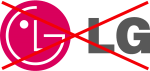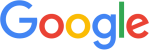Staying connected is an important part of traveling comfortably. Whether it’s staying in touch with family, making yourself available to clients, or calling local (or soon-to-be local) stores and venues, there are plenty of options for making sure you can stay connected while traveling. One size won’t fit all, but in this guide, we are going to go in depth into the different considerations – and the top solutions – for making sure you stay connected while traveling.
Want the key points, quick?
This is a big, inclusive, highly detailed guide, and looking at it in its entirety might overwhelm..
..We get it, and that’s why we shrunk it by almost 80%, jam-packed with only the key points & action steps.
Get the quick guide, now!
The condensed “Key Points & How-To Steps” version of this guide will save you time in focusing on only the most important details & how to implement them – and gets updated more frequently!
With the condensed quick guide, you’ll be able to take care of your global travel connectivity setup, once and for all, comprehensively, and in the fastest time possible.
I remember the days when a phone was the thing in the kitchen, and your phone calls were a matter of public record in your house. Sometimes, I sit back in awe of just how amazing it is that you can literally be talking to somebody on the other side of the planet, literally be seeing them in real time, while you’re as far apart as two people can be without going into space. It’s absolutely something to be grateful for, yet at the same time, there are so many options available, that it can be easy to pick one that will ultimately leave you feeling frustrated.
While I grew up with computers, I appreciate that others may not have, and there are going to be varying levels of technical knowledge of those reading this. Because of that, the first thing to do, is to define a few terms we’re going to be using in this guide, for the different available options and technologies. If you’re already a technophile, you can skip ahead.
This will get us on the same page as to some of the terminology, and then we can go further, and dig in depth as to the pros, cons, and applications of each aspect of travel communication:
Some Definitions
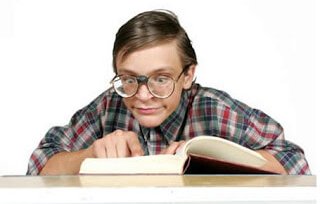
Like What You See?
Cell Phone – It’s like a home phone, but smaller, more portable (arguably except as a Phablet), and is known to the state of California to cause cancer. Also called a cell, mobile, mobile phone, cellular telephone, and dang blasted whatsit – in reverse order depending on age.
Carrier/(Service) Provider – These are the companies that will provide the various phone/text/data services to your cell phone.
SIM (Card) – The little card that you buy from the carrier/service provider and put in your phone to give you access to phone, text, and data services.
Domestic Plan/Service – The standard plans for calling within your home country, or within your home geographic area (for example, many US plans include calling to Canada & Mexico)
Roaming (Rates) – Your domestic plan will cover a specific area of coverage (called the coverage area), and when you go beyond it, you will start to notice your wallet getting thinner by the second as you pay inflated “roaming” rates for phone, text, and data services.
International Plan/Service – This is a special kind of phone/data service offered by domestic carriers, most notably in countries like the US (e.g. Google Fi, T-Mobile One), which give you preferred rates for talking and data in certain countries around the world compared to roaming on your domestic plan. Which countries they will apply to depends on the carrier/plan, and are generally more expensive than foreign plans.
Foreign/Local Plan/Service – These are the phone services offered by carriers in the countries you will be traveling too. Essentially, they are the same as your domestic plans, except as offered in country which is probably foreign to you now (and will be local to you once you get there), and generally, will be prepaid unless you plan to stay there for over a year.
Data-Based/Internet-Based Services/VoIP – These are the services which allow you to make voice/video calls over the internet (like Skype, FaceTime, WhatsApp, etc.), which generally are with you wherever you go.
Now that we know the meanings of some of the things we’re going to be talking about, it’s time to get to explaining what the best options are.
Picking the right plan for your travel style

The recommendations here are based on the assumption that you will be abroad fairly consistently. While that doesn’t necessarily define how often you will be changing countries, it does imply that you will be spending the majority of your time outside of your home country. That being said, the reasons behind the recommendation for/against each of the major options are covered in detail, so you can adjust based on your specific circumstances.
There are 3 main topics that we are going to cover here:
- What your strategy should be for getting data, talk, and text wherever you go – domestic vs. international vs. local SIMs – plus how they compare based on cost, coverage, and reliability
- The internet-based services you can bring with you everywhere – from phone numbers that travel with you, to how to call your friends and family anywhere, for free – plus their prices, when to use them, and how to get them
- The crucial requirements for a phone that will work everywhere.
In this guide, you’ll discover what the best options are for inexpensive, high quality, reliable travel phone services for personal and business use, what phone(s) you’ll need to be able to stay connected anywhere, and what to do with your current phone plan and number.
Let’s get to it.
The first consideration, is the one closest to phone (heh heh). You’re going to need a phone/text + data plan for your phone. Your options will be keeping your domestic plan, getting an international plan (both of which you take with you and keep the same SIM card), or getting local plans for each new place you go.
Should I keep my current domestic plan?

Whether or not it makes sense to keep your existing phone plan depends on several factors. The underlying point is that it will cost more – sometimes vastly more – to use your domestic phone plan while traveling internationally, compared to using international services, data-based phone service providers (VoIP), and local SIMs.
There are some real-world cases where logistically it may not be as simple as just cancelling your plan, so it’s important to determine what you’re going to do with your current, domestic phone plan.
If you have a contract
Whereas those on prepaid plans can cancel any time, if you’re signed to a contract, you may be able to get out of it with a cancellation fee, and/or a lump sum payment, which you can perhaps negotiate at a discount if you pay it all at once.
If you’re on Prepaid
On the other hand, those with prepaid plans may not even be able to access roaming features, or may be charged so steeply for them that their credit may run out before they get in the airport taxi. If you can’t cancel the contract, the best option is to simply not use the SIM.
If you didn’t buy your phone outright
You have to be careful with this one – as not all phone companies make it explicit upfront that you don’t actually own your phone until your contract is up. Generally speaking, if you paid a discounted price for your phone (or got it for free), and have a contract, that means you are likely actually paying it off month to month. If your phone isn’t technically yours, third party unlocking services (explained later) may be able to unlock your phone for you, or you may have to end your contract (see above) before you can unlock your phone. In either case, you will still have to settle your contract with your carrier.
If you need to keep your number
Everybody knows your number, so what would they do if you changed it? If your friends and family are going to be calling or texting you on your cell phone number while abroad, that’s not going to be so good for your wallet in the first place. You may want to consider in that case, switching your communication to data-based platforms like Facebook Messenger, WhatsApp, Viber, LINE, WeChat, and of course, Skype and FaceTime.
On the other hand, you may have a business number which you would like to maintain while abroad. One can debate the potential costs of having to update your contact details with all your clients, but it does not look too professional to have to change your number – especially over and over.
If you need to keep your number, but won’t be using it much, you can look into switching your contract to a pay-as-you-go plan, such as the $3 per month plan from T-Mobile. You’ll also want to make sure you can top it off online, and ask them how long your credit is valid for – sometimes, if you put more in, you it will be valid for longer (e.g. $30 is valid for 3 months but $100 is valid for 1 year). Since you won’t be using your number while abroad in this case, it’s essentially the cost to keep it active.
If you have to keep your contract, then either don’t put that SIM into any phone, or if you have to have access to the number (as may also be the case for a pay-as-you-go option), get a phone without data capabilities and use that, or make sure to turn the data off, so you don’t accidentally get charged for when you forget to disable your mobile data and your phone starts downloading updates. Do be aware that you may get charged for minutes for incoming calls, and even incoming texts, as well as the time it takes you to check your voicemail.
Porting your number – the better way to keep your number

Alternatively, you can keep your number and make use of it by porting it to another carrier.
There are two main types of porting: active use, and “parking”.
Parking, similar to switching to a pay-as-you-go plan from your carrier and not using it, basically gives you minimal functionality such as voicemail and texting (sometimes with email notifications), at minimal prices, and generally without a SIM. Popular services for this include Park My Phone and NumberBarn.
Whether you need the number because your grandma refuses to install Skype/can’t find the app store on her rotary phone, or because you don’t want to have to update your business contact details, if you have to actively use your number, you may look into porting your number to a new provider.
Just how to do this – and whether you can – depends on various factors from both your current carrier, and the new provider, including the status of your contract, the type of phone number, and the processes and restrictions involved on both sides.
There are far too many country-specific carriers to list out, but calling yours will get you the information and steps you need to do so.
On the other side of equation (where you will port your number to), each recommended service in this guide has information about porting restrictions. You’ll find that information in each provider’s respective section, either in its description or pros and cons.
But what about in an emergency?

There are two kinds of emergencies you may face: where you’re in trouble, and where somebody you care about is in trouble.
If you’re in trouble, it’s a matter of calling out initially, then potentially receiving calls back over the course of your ordeal and/or recovery. When it comes to calling out, there is realistically no benefit to a domestic plan. The reason, is because what “roaming” is, essentially, (and why it costs so much) is your carrier has made an arrangement with a foreign carrier. So, you’re basically paying your domestic carrier in order to use the network of a foreign carrier.
You know how else you can use the network of a foreign carrier? By paying them directly. By cutting out the middle-man, you stand to save a lot on data, talk, and text.
Now, there may be cases, like in countries such as Japan, where they don’t hand out local numbers to tourists, and your SIM purchase only comes with data. In most cases – unless it’s dire – you’re not going to want to use the credit for local minutes to call internationally anyway, if for no other reason than the fact that if you’re in an emergency, you probably won’t have time to go stock up on credit, and those international minutes eat it up FAST. Sometimes, it may not even be possible to call internationally. That is where the data-based phone services come in. By using minimal data, you’ll be able to talk longer, for nearly free, and in pretty much the same circumstances. This is also crucial if you have to use video.
Once you’ve made contact, you can tell those most important to you, the best ways to reach you – presuming you haven’t done that already. If you have, then they will already know how to reach you, and will be able to in the case that they have an emergency.
Like What You See?
What about short trips?

Travel styles vary. Whether you want to take more short trips and keep coming back home, or if you setup a foreign base (which becomes your new “domestic” location) and travel to/from it, there are cases where you have a phone plan in one country and are going to another for a short period of time, then coming back.
To me, this situation makes no difference to the plan. Your domestic carrier will charge you for roaming just the same for short trips as they will for long ones (although they may have a limit to how long you can stay out of the country). Depending on the value of your time, and the length and location of the trip, it may end up costing you more in time to go get a local SIM. There are many countries, however, where this isn’t the case, as more and more often, telecom companies are renting kiosk or retail space at the airport, and your purchase of a new SIM can be almost as quick as going to the convenience store – passport and all.
Also, keep in mind that your domestic plan type matters – if you’re prepaid, you may not even be able to roam, or you may run out of credit well before you return.
I will almost always get a local SIM, even if I’m only there for a day or two. That being said, this is also influenced by the fact that I don’t have a domestic plan to roam with (for the above mentioned reasons), and am not in this kind of situation long enough for an international plan to be worthwhile. The value of having data anywhere is worth it. When you get one, make sure to pick the appropriate amount of data for the length of your stay.
Should I get an international plan?


In some countries – most notably the US – some phone carriers have begun offering plans designed for travelers. These plans offer you better rates than roaming with a domestic plan, but are still more expensive than getting local plans in each place you go. On the whole, just as with domestic plans, it is going to be more expensive than getting local SIMs in most cases, and in many cases, will also have slower internet speeds.
Are there any benefits to an international plan over Local SIMs?
Ultimately, what you are paying for with an international plan, is convenience – but potentially, at the cost of service.
International plans basically work like this: the company you pay, in turn has agreements with carriers in the local countries, and marks up the price to you. It’s just like roaming on your domestic plan, except with better rates. This means that even though you’re paying for an international plan, it’s actually still using the same local networks (from local carriers) that you could buy a SIM for yourself, just with (usually highly) marked up rates.
So, instead of getting a local SIM each time – which, depending on the country, and the time of day (because of waiting in line), I have found can take anywhere from 5-30 minutes – the benefits you get from paying extra (for talk, text, and data) are:
- On the positive side, not having to wait in line for up 30 minutes
- On the negative side, not having your choice of local carrier
Of course, with an international plan, you get to keep your number – but there are plenty of options for having numbers you keep with you (that also don’t cost minutes to receive calls) discussed later in this guide.
Now, for some of us, saving the 30 minutes in line is worth more than the $40+ per month that an international plan costs. I personally like getting nice numbers – preferably with repeating 8’s – so it for me there is a potential reward at the end of that tunnel, but I am probably one of the minority.
In any case – what about the quality of service? Not all international plans are created equal (and some reduce your speed so much that it’s not even worth considering – more on that later), but conceptually, no matter the plan, you may have to deal with a lack of service that you may not be able to anticipate beforehand.
It is common across the world – just like in America – that carriers will have different coverage areas. By doing your research about where generally you plan to be, and what generally is regarded as the best carrier, picking a local SIM could actually give you more coverage than having to stick with the partner carrier of your international plan, especially if you don’t know which the local carrier will be ahead of time.
I have never been in a situation where it would have been significantly better to be carrying around an international SIM. Since many airports are now selling local SIMs, and if they aren’t, it’s likely easy to find one relatively close to your hotel or apartment (or on the way – if you are living in a remote place and able to do a stopover), the most you’ll be out is the cost of your taxi compared to an Uber. With modern Uber pricing, I have found that generally speaking, Ubers from/to the airport aren’t much cheaper than taxis, but have added wait times (this will of course vary from country to country) that can actually make them cost more in terms of value of your time. If you’re renting a car that doesn’t have a GPS (and you haven’t downloaded an offline map of the area and saved a store location), you may have to try and figure out the directions somebody gives you, or drive around a bit until you find a store.
(Major) Limitations of International Plans
Now, even if that does sound appealing to you: “Great, I can just pay to skip the line and have unpredictable coverage and reduced internet speeds!”, there are some practical limitations of international plans that make them either impractical at worst, and probably quite inconvenient at best.
Since the focus of this guide is on the recommended options, and international plans are not recommended, rather than compare them to one another, I will list both the service-specific, and the common reasons (read: limitations) why they aren’t the recommended solution.
The main focus will be of the two major players in the US market, T-Mobile (with their One/One Plus/One Plus International plans), and Google Fi.
T-Mobile One/One Plus

- Categorically limits you to 128kb/s download speed (a.k.a. extra painfully slow) or 256kb/s (a.k.a. regularly painfully slow) on the One Plus plan, but doesn’t guarantee even that much. This alone is a functional deal breaker, unless you are only traveling to Mexico/Canada, in which case there is 4G LTE.
- Tethering is limited to 3G (a.k.a. moderately painfully slow), even if you are in a 4G/LTE area.
- Requires either a US address to ship the SIM to, or an in-store visit
- Only available with a contract, for which they have to run a credit check, requiring a social security number/driver’s license or other ID. Their prepaid option does not include their “Simply Global” option, which allows for global data (with the slow limits described above).
- Their Terms & Conditions are written in such a way that you are not meant to use their service for perpetual travel, but instead assumes that the USA is your base, and that you are returning there very frequently – at least 50% of the time:
“Unless explicitly permitted by your Rate Plan or Data Plan, you are not permitted to use your Device or the Service in a way that we determine:
… Results in more than 50% of your voice and/or data usage being off-net (i.e., connected to another provider’s network) for any 3 billing cycles within any 12 month period;”
Project Fi by Google

(I have been and will continue to call this Google Fi for convenience)
- While Google doesn’t expressly limit speeds in foreign countries, they make no guarantees (or public admission) of speeds in the majority of countries (just whether any internet exists there or not), and so the speed you get may be limited by their operating agreement or other factors – in other words, you’re rolling the dice and have to rely on anecdotal evidence as to whether the speed you get will be workable. In some places, you may get unusable 2G, in others, barely usable 3G, while others may have full LTE.
- The Google Fi SIM card can only be delivered to US address. You can use a forwarding service to get it while abroad, but then you are at the whim of customs (which don’t have an especially good reputation in some popular countries)
- When you do get the SIM, it needs to be activated on a Google-approved phone. If you have it shipped to a friend/family member in the US, they can activate it for you, but then no other Google Fi SIM can be used on that phone while your service is still active.
- You can use Google Fi on a non-approved phone, but you lose a lot of functionality, including Wi-Fi assisted calling, and even reduced network compatibility (meaning it may work slower – or not at all – in places where a Google-approved phone would otherwise work). Doing so also means you lose Google Support, and technically, they “reserve the right to suspend any device that we reasonably determine is unsupported”
- While this particular point is not a limitation, but a potential caveat to be fair, you can also get a data-only SIM to use abroad (and on your non-Google-approved phone) if you only wanted backup data, while a friend/relative in the US used the main Google Fi service.
- After 15GB of data usage per month (which to be fair is a huge amount unless you’re downloading/streaming), they reserve the right (read: will) throttle you.
- Similarly to T-Mobile One, Google Fi is not meant for perpetual travelers, according to their terms of service. While there have been less reports of service cancellations on Google Fi than on T-Mobile One, it is still a gamble to base your entire phone service on something that out of the gate, they tell you is not allowed:
“The Services are offered only to residents of the United States. The Services must be primarily used in the United States and are not intended for extended international use. Further, the Services are designed for use predominantly within our network. If your usage outside our network is excessive, abnormally high, or cause us to incur too much cost, we may, at our option and sole discretion, suspend your Project Fi account, terminate your service, or limit your use of roaming.”
Using these international plans means that local text, talk, and data costs in most countries will be more expensive than via local carrier – sometimes significantly. Carriers in many countries also offer free calls between customers of the same carrier, which you would also miss out on.
While international calls you make abroad (i.e. when you’re not calling within the country you’re travelling to – e.g. you’re in Korea and calling Germany) will usually be cheaper than with local carriers, they’re not cheaper than using a VoIP-based service – the recommended alternative, explained in detail later in the guide.
In the next section, we’ll explain the best option to use for your local text/minutes while abroad, and international data: Local SIMs. After that, you’ll discover the best VoIP-based services for calling internationally, that are easy to get, easy to use, and fair/transparent in pricing.
Foreign Plans / Local SIMs

In contrast with an international plan, getting a local SIM is a fairly straightforward process that in the majority of cases, will get you much cheaper local minutes, significantly cheaper data, and better coverage. By researching in advance which carrier gives you the best coverage, you can pick the right one for you, and because you’ll be using prepaid services, if it turns out that another one is better for the specific areas of the country you’ll be in, you can switch with minimal hassle and cost. You won’t be stuck to the carrier(s) that an international plan would force on you, and you won’t be stuck with the potentially limited internet speeds that may be imposed due to limited operating agreements between the international plan carrier and local carrier.
With a local SIM, you’ll have the most cost-effective option for talk, text, and data, but more importantly, the best coverage, highest speeds, and most flexibility. While the time I would save by not waiting in line (including the fact that there are sometimes no lines) is certainly worth more than the cost savings, the fact that I don’t have to guess and worry about potentially lacklustre coverage, makes the strategy of getting local SIM cards worthwhile.
One caveat here is that there are some countries, like Japan, which will not give out phone numbers to tourists, but instead offer data-only SIM cards. In these cases, you will still get potentially better coverage for data purposes, and then can use the VoIP calling services recommended later in the guide to get calling rates that are still better than international plans.
Bridging the Gap – Picking the Right Services

Now that you’ve decided where your core phone and data services will be coming from (hopefully you’ll at least try local SIMs: they’re easy, cheap, and effective in many countries, and almost – if not all – most popular countries), it’s time to discuss what you may want to use on top of the data, to have consistency and a full range of services.
Right from the outset, it’s important to note that social texting in its traditional form at least is something that is fading more and more into antiquity – and even more so for travelers. These days, messenger apps have taken over in most of the world. You can use them to communicate with most people back home, as well as most people you’ll meet while traveling.
Different apps are popular in different places, but as an industrious traveler, you’ll be prepared by having all of them! Later on, we’ll explore the must-have social apps for travelers, but what about good ole grams, who ain’t gonna install that doohickey? How about your clients? Or how about getting an SMS (text) verification for some service?
For that, we’ll want at least one (but probably more than one) VoIP number.
Numbers that follow you wherever you go
My philosophy is – and the reason you would want more than one – is to have a number in every place that is significant for you, and at least 2 if it is very significant to you.
The case for grandma is simple: you wouldn’t want her to have to call you long distance, would you?
Why multiple countries

Often overlooked, the case for clients is the same. When I have had clients who have phone access to me (only available above a certain spend in my case), the times when I haven’t had a local number available to them, we’d end up talking on Skype or even WhatsApp. It’s these experiences that made me think: I’m running a business here, what would I think about a company I did business with said “yeah, call me, long distance, or if you don’t have that, we could WhatsApp”.
It’s for that reason, that if I have a significant client in a country (or a client who seems like they may become significant), I consider getting a phone number in that country. Depending on the frequency of use and service fees, the numbers I use will either have their own apps for dedicated answering, or forward to ones that do. In the case of forwarding, this isn’t always free, so it’s helpful to know how/if your providers will charge you for forwarding. More on Skype’s fees when we discuss Skype in particular.
Why multiple numbers

If a country is very significant to me, I will get more than one number there. There may be several factors that contribute to a country being very significant to you:
- You have one or more companies there (and you have to be in contact – we are not talking about public-facing numbers such as 800 numbers)
- You bank there
- You have significant social ties
- Your interests there are varied (to keep separate on different lines)
The reasons can go on, and will vary from person to person, but having multiple lines is not simply about keeping things separate, but also having one or more backups. In tech talk, this is a “failover”, and since we’re dealing with technology here – which is not always reliable – one of these lines may fail for some reason or another, and you may have to move over to another one temporarily, and perhaps urgently.
There are many occasions where VoIP lines will fail. Most have to do with internet issues in some form of another. Either the cell reception is low, or there are other problems with some part of the internet; speed isn’t everything in this case, as I’ve had times where I’ve been able to stream 720p videos, but not be able to make a clear voice-only Skype call. Yet, a separate VoIP software will work fine. It’s this kind of “save the day”-type scenarios that make having multiple phone lines a good investment (especially when they’re free!)
In other cases, the failure will not be as a result of lack of resources, but lack of features. Specifically, when some services require SMS (text) verification (note: this is not discussing 2-Factor Authentication [2FA/TFA], but rather just verifying you have a legitimate phone number for account creation or ongoing use) – a major example being if you log into an online service such as email or banking from a new country – and that service decides that your phone number isn’t one it wants to text to (which can happen all of a sudden, even if it was working before), you will absolutely want backups that they may be able to text a verification to.
Getting at least one US number

Since so many major companies related to both travel and business (and especially the online aspects of business) operate out of America, there’s a good chance you’re going to be interacting with somebody (or some company) there at least semi-regularly, even if you don’t have any friends, family, or clients from there.
If all you’re going to be doing is calling toll-free numbers in the US (be careful – not all companies have them, even some major ones), then you can do that without paying using Skype (more on that, and the limitations of Skype, in its section below). However, anything beyond that, such as receiving calls, and you’re going to want to have a number that follows you wherever you go.
Best options for getting numbers you keep with you

Like What You See?
There are many options available for keeping a VoIP-based phone number that you can bring with you anywhere in the world. Which ones work best, which should you avoid, and is it worth it to get more than one? Here, we’ll explore the available options, their pros and cons, and the best ones to get, based on location. These numbers will all let you send and receive calls to the number you select, as well as text messages (SMS). They don’t use any plan minutes as they work on data, although you may have to pay international rates depending on where you call (which varies from provider to provider)
US/Canada* Numbers
*Many service providers offer both US & Canadian numbers – but not all. The flags beside the names will indicate US/Canada number availability.
VoIP phone services are most ubiquitous in the United States. There are plenty of options available, but they are not all created equally.
Google Voice ??

After Google purchased the VoIP company GrandCentral, it began offering phone numbers and VoIP phone services on an invitation-only basis, before opening its service up to anybody in the USA with a Google account. Google’s massive scale and resources makes this a reliable option. This is a separate service from Google Fi – it works purely over the internet, and does not require a contract, any kind of plan, or even a SIM card, just an app (or a browser). Given its cost – free – it’s a top resource and a must-have for travelers. Not only does it give you your own number, totally free, but you can also call any number in the US or Canada, also totally free, and send and receive SMS.
That being said, it is not perfect. Here are some pros and cons I have found from years of use:
Pros:
- Free
- Choose your own US number in one of many area codes
- Transcribes voicemails and emails you them (including audio)
- Able to receive SMS from most authentication providers
- Receive email notifications of SMS
- Send and receive MMS
- Calls to the US & Canada are free
- Call from your phone (via Google Hangouts app), or computer (via browser)
- Competitive international rates
Cons:
- When receiving a call, it asks callers for their name
- When going to voicemail, it states that it is a Google Voice number
- You have to add contacts with country codes (even +1 for US/Canada) – Which is a good idea anyway – because it assumes the country code of where you currently are
- You also have to dial the country code (again, even for US/Canada) when dialing a number (unless it’s a number in the country you are currently calling from)
- You have to be in the USA to sign up (more on that later)
- Patented Google “support”, consisting of public forums and help center articles, but difficult to get in touch with a real person (not that big a deal most cases as it works pretty consistently, and when it doesn’t, just use a different service until it does again)
Despite the minor inconveniences, it’s an excellent service, and one of the must-have apps for travelers.
MagicJack ?? / ??

Founded in 2007, and initially selling via Infomercials (where I got my first ones – later they started selling retail), MagicJack is a publicly traded company (NASDAQ: CALL) that has become a very popular provider of VoIP services. Their original claim to fame was being able to make calls from your computer via the internet. Several years later, they introduced an updated device which didn’t require a computer (but did need a direct wired connection to the internet), and – what makes it especially interesting for us – an App.
While having more issues than Google Voice – and not being free – it may be a viable option for an alternative US or Canadian phone number. MagicJack used to be my main line to the western world, but now plays second fiddle to Google Voice.
Here are its pros and cons:
Pros:
- Works on iOS & Android, as well as on your computer (using the physical device), and access without a computer (requires a phone receiver to be plugged into it, and direct connection to a router/modem)
- Includes a US phone number with limited choice, or allows you to pick a US/Canadian number of your choice for $10 (plus $10 per year recurring)
- Allows text messaging
- Voicemails are emailed to you
- Includes calling to US & Canada (see cons for potential limitations)
- Can port your US/Canada number in to and then out of it
- This can be a Pro or a Con depending on how you look at it, but you can only use one phone number per device, so if you want to use the MagicApp on multiple devices, you will need to pay for just as many MagicJack subscriptions. The Con side is that your phone number cannot be ubiquitous on your mobile devices, the Pro side is at least you have the option of multiple lines on the same account.
Cons:
- Can’t call conference lines (e.g. GoToMeeting, call-in Webinars, etc.), as well as the 867 area code, most of Alaska, calling card numbers, as well as some other fringe cases (non-ILEC areas) without paying extra (this can sometimes be an issue if you use it for business)
- You have to carry the physical device with you wherever you go, even if you don’t use it, as it is like the “key” to your account. In theory, you could destroy it to save luggage weight, as I haven’t used the actual devices in years (in fact they no longer work on my computer) and the phone App still works fine.
- If you lose the device, you have to order a new one, or risk somebody else having access to your phone number. Since the App requires an active device, you would have to keep the old one active (and potentially in the hands of somebody else), until the new one comes, so you would activate the new one and deactivate the old one at the same time.
- They only ship to the US/Canada, so that process (and getting it initially, if you are not in the US/Canada) may take longer, and be subject to (potentially corrupt) customs.
- I have both a first and second generation MagicJack (not the current MagicJack GO), and they simply don’t work on my MacBook (despite getting the newest software), so I have to use the App, which is fine, as I didn’t get much use out of the device.
- App can be buggy on both iOS and Android, for example, notifications of texts and incoming calls not showing up until you open the app.
- Seems to require a stronger connection than Skype (voice) or Google Voice, meaning it generally has worse quality than them
- Lackluster technical support which can be frustrating, phone support 9AM-11PM EST
- Many SMS verification services don’t allow verification to MagicJack numbers (e.g. those used by Twitter, Facebook), or don’t allow SMS but allow voice (e.g. those used by Google, sometimes)
The MagicJack costs $35 for the device and first 12 months of service, and renews at $39 per year (or $89 per 3 years) thereafter, plus $10 per year if you have a custom number. Despite the cons, I am overall happy that I have it as a backup, and would recommend it as such. There have certainly been times (although rare) that my other VoIP lines have not worked, but MagicJack has, and those calls have been more than worth the $50 per year (~$4 per month) it costs.
Fongo ??

Pronounced like “fond of going”, Fongo is exclusive to Canada, this free service sponsored by Dell allows free calls to over 1300 of the most populous cities in Canada, and gives you your own Canadian phone number. They also have a hard-to-believe free business phone plans.
Pros:
- Available on iOS, Android, and BlackBerry
- Backed by a reputable company (Dell Canada)
- Free
- Get a Canadian number
- Impressive business offering, also free
Cons:
- Canada only, and not full coverage (but does cover the majority of it)
- Has to be downloaded via the Canada App Store for iOS
The Startups

There is a whole other category of service providers in this marketplace: the startup companies. Generally speaking, they offer an app, and a free or cheap number, and have varying business models from paid add-ons to ads to help support themselves.
While I am not against startups in the least, I think this comes down to a decision of business continuity, and with such a critical component as communication is, I am not personally willing to take the risk that a startup is going to fail, and take my number with it (or make it very hard to get a hold of at best), just to save a couple of dollars a month, when there are already well-established, trustworthy alternatives available.
That being said, if you’re looking for the cheapest solution and will mostly be making personal calls, or are okay with the risk, here are some of the more popular startup providers of VoIP services. They’re listed in no particular order, and have no review attached, because I haven’t found a need for them yet:
Hushed – Telos – FreeTone – Talkatone
There is of course, one more major player that offers US numbers. They notably also have a wide variety of international numbers you can purchase, and so they are featured predominantly in our next section: International Numbers.
Before we get to that, there is a warning note about some popular VoIP services that aren’t recommended, and here’s why.
Services to beware of

It’s not that these companies/services are bad necessarily (they could be, or they could be great), it’s just that they exist in a kind of grey area of the marketplace, in the sense that what they offer is easy to be confused with what we’re looking for:
GoDaddy SmartLine™– Although GoDaddy gives you an App from which to make calls and texts from a second phone line, it actually uses your regular phone plan’s minutes, not VoIP.
Vonage Extensions / Vonage SoftPhone – Vonage has been a reputable provider of home phone VoIP services in the US & Canada for years. The Extensions App is aptly named, and hints at why it’s not applicable to travel VoIP services – rather than being a self-contained VoIP service, it extends your existing Vonage home phone plan to your apps. The SoftPhone service has the same concept, but only on your computer.
Note: Ooma, a popular Vonage competitor, has a “free calling app” which similarly works to extend existing home phone service.
International Numbers

When it comes to getting a number outside of the US and Canada that you can keep with you, there is one major player: Skype. Owned by Microsoft since 2011, and a ubiquitous VoIP service provider since long before that, Skype offers phone numbers for sale from multiple countries, including America. They offer both packages and credit (pay as you go), with their legendary (if sometimes infamous) call quality.
While it is impressive that one company can offer phone numbers from so many countries in one place, naturally Skype does not offer numbers for all – or even most – countries that exist. Skype provides US numbers, but curiously, not Canada.
A little-known fact about Skype, is that it lets you call toll-free numbers in the US/Canada (1-800, 888, 877, 866, 844, 833, and perhaps more soon) for free, even if you don’t have Skype credit, or a Skype Number. However, you’ll have to pay for calling other numbers in the US, either by the minute or on a plan. Skype also doesn’t let you receive SMS (text messages), even with a Skype Number.
You’ll want to check the list of countries Skype offers phone numbers for, as well as pay attention to the small number of them that require local address proof (click the “How do I set up a Skype Number for another country?” FAQ item there for that information). Relatedly, Skype doesn’t allow porting in of numbers, except with Skype for Business/Office 365.
At the time of writing, Skype allows up to 10 numbers per account, though you can always create more accounts, and even manage them with Skype Manager.
With the purchase of a Skype number, you get incoming calls for free, which will ring your Skype app on any device (outgoing calls are charged at their regular rates). If you’re like me, and you have multiple Skype accounts, you can set it to forward to another account after a period of time that you choose. If you don’t pick up on either account, it will go to a standard voicemail (i.e. doesn’t mention Skype), which likewise is included. If you’ve forwarded it, that will be the voicemail on the forwarded account, otherwise it will be the voicemail on the account you used to purchase it.
When forwarding your Skype number to another actual number (e.g. Google Voice), you will be charged pro-rated per-minute rates, including time spent leaving a voice mail, and you have to have Skype credit in your account to set the forwarder (well – it will let you, but if you don’t have credit, it won’t tell you that the calls to your Skype number just get declined). I wasn’t able to figure out the exact costs, because I stopped testing after it turned out that forwarding one of my non-US numbers to a US one was somewhere in the neighborhood of 20-60 cents per minute (the tests varied and seemed almost random at times). Since I always have at least 1 Skype account open, it serves the same purpose for it to ring there. It even works if the app isn’t open on your iPhone (e.g. if you have signed in at some point, then closed the app, and even restarted your phone). If you do need your calls forwarded to a phone number, you can go the dubious route of rolling the dice with Skype Credit, or just purchase a subscription for/which includes that country.
With the top options laid out, it’s time to get to our recommended set of services (i.e. which to pick from the above), where to get them, and how to set them up to work well together.
The ideal traveler digital phone setup

The Recommended Setup & How to Get It
Having a comprehensive phone solution for traveling anywhere consists of three main parts:
- What to do for local coverage from place-to-place
- Phone numbers you keep with you
- Apps for social communication
Traditionally, the combination of numbers 1 and 2 is what draws people to services like Google Fi and T-Mobile One. However, as explained, even if you could justify the cost of using them as anything emergency or even full-on data options, the generally slow and unpredictable speeds of data – which is a key component of modern phone usage (I know I personally use my data way more than my minutes, including the fact that I use data to make calls, even to local friends using apps like WhatsApp) – and the fact that for some of them, you are actually only meant to use them for occasional travel (and subject to termination at any point per the terms of service), make them impractical, or at best, an unnecessary gamble.
Here, we’ll get in to those 3 main parts:
1. Local Coverage by Local SIMs
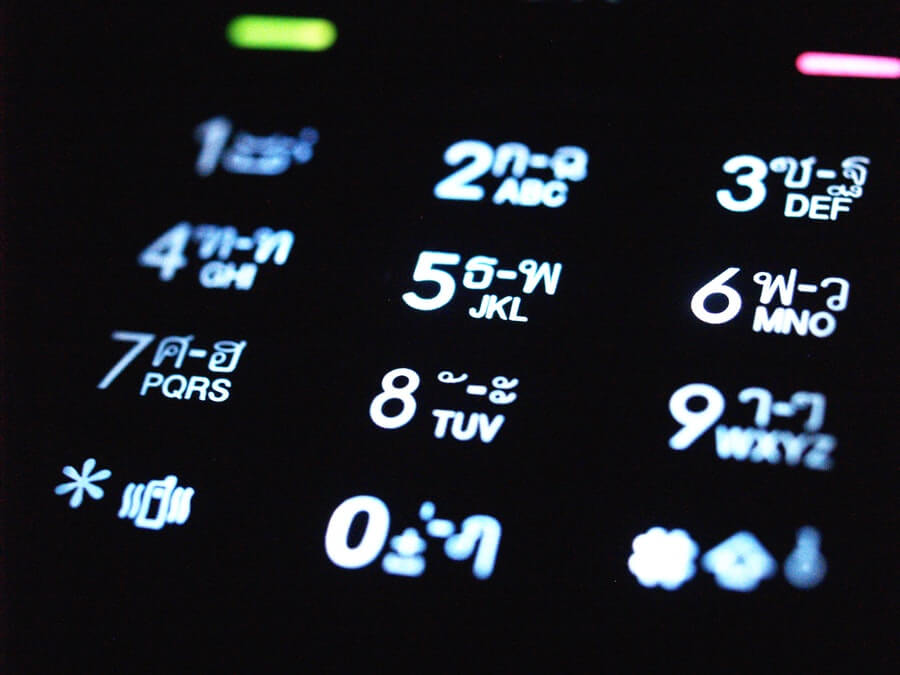
Your Local SIM is the portal through which you communicate. It provides minutes for local calls and texts, and data for internet connectivity wherever you are.
While there are carriers like T-Mobile and Movistar that exist in multiple countries, generally speaking they do not always hold top position in those countries in terms of the quality of the network.
The process of getting a local SIM card is generally pretty straightforward.
Firstly, you will want to make sure you are traveling with an unlocked phone. We will discuss this and provide popular phone options (hint: not all phones are created equal) in the final section.
Before going to a place, you will want to do a simple google search for some variation of “best mobile carrier ______” and/or “best mobile network coverage LTE ______”, filling in the blanks with the country you’ll be in – or the city if it’s a large country, because sometimes carriers will have drastically different coverage across cities. You can also replace “LTE” with “4G” The main thing to look for here is traveler experiences and more so, what names come up consistently in a good light. If there are several, it probably is a toss-up, so pick one and then you can adjust later on if necessary (as even within cities the different carriers have different dead zones and coverage areas). Local SIMs are sufficiently cheap that you’re not gambling big.
Another thing to check is if the airport you’re flying in to has any stores or kiosks where you can buy SIM cards. Googling “buy sim cards ________” where you fill in the name of the airport or the airport code. This will not only help you plan whether you’ll be able to get a SIM at the airport, but can also shortcut your research, since usually carriers with stores or kiosks in the airport will have among (if not the) country’s best coverage.
When you actually get to the country, you’ll want to get a SIM card as soon as possible, ideally at the airport. If you have your own transportation, it will be helpful to be able to use your phone’s GPS (especially if the car you’re renting doesn’t have one!).
Generally speaking, if any carriers have stores or kiosks in the airport, they will usually be the bigger carriers in the country. If you decided to ad-hoc it and not do any research, you’ll probably be alright with getting one from them, and at least it will serve the convenience factor of getting you to where you’re staying, even if the reception turns out to be spotty. Do note that in some countries – especially developing countries – kiosks and stores at the airport try to gauge you on prices. The good thing is that what they may mark up 20-50% or more, is still a very small amount of money.
As an aside: If you drive a scooter, consider getting a phone mount for bikes/motorcycles before you go. Whereas car mounts are easily purchased in many places across the world (and generally both in technology and home improvement shops, as well as dollar stores), finding a handlebar-mounted one that can fit your bike and/or motorcycle/scooter can be difficult.
If you can’t find a local carrier at the airport, your options are either to drive around until you find a place (including a place that a kind car rental person has tried to draw for you on a napkin), or go to your accommodations by Taxi or Uber first, then get directions from somebody in a less-isolated zone than the airport. However, you can also download a map of the location ahead of time in certain cases/with certain apps, and use the slightly-less-functional GPS along with a saved location to hopefully get there without much hassle yourself.
Once you’re face-to-face with a person who has your SIM card, there are a few things to consider:
How many minutes/SMS do you plan on using (if you get packages/prepaid credit)?
Not all prepaid options offer minute packages. If you are unsure, decide whether you have a lot of logistics to look into (e.g. finding local shops, etc.) and get an appropriate amount of minutes – I will usually get 100 just to be safe, and usually don’t use even that making calls to local numbers.
How much data will you be using?
This really depends on your lifestyle – do you have access to WiFi – or a mobile/pocket WiFi – you’ll be using consistently?
Do you have heavy mobile usage like lots of video calls that you won’t be doing over WiFi?
Do you plan to ride the Shinkansen from one side of Japan to the other and want to stream YouTube the entire time?
Another pertinent consideration here is your actual access to WiFi. If you don’t have WiFi – or good enough WiFi – where you live or where you work (as can be the case, since WiFi access isn’t always reliable when traveling), then you may want to tether your internet from your phone to your computer. Mobile networks in many countries are awesome, and constantly getting better, so you may sometimes opt to use mobile tethering for faster speeds.
Generally, unless you plan to be using mobile data excessively, I find that 1.5-2GB per month is a safe bet. That lets you run maps and make calls, search as much as you want and occasionally stream videos & send pictures via WhatsApp, without having to worry about data. You can click here for more information on calculating your potential data needs.
In any case, it’s generally quite easy to top up your data if you run out, so don’t worry about going to low. Similarly, if that cost difference matters to you, you can track your data usage and adjust for the next time. You can start tracking at any time, though your usage habits may change once you start traveling, and even vary from country to country based on the aforementioned factors.
How much to top up?
This depends on the former two factors (i.e. how much you need to use it), which in turn depend on how much time you’ll be in the country.
Once I’ve figured those out, I will generally add a bit of a buffer (like an extra data package – since stuff happens), and double or triple it depending on how long I will be there, so I can get multiple rounds of usage without having to go back in to some place and top up. Topping up can range in difficulty from finding a local convenience store (in some places that’s as easy as standing at one convenience store and looking left or right), to driving tens of miles to an official store or dedicated reseller. In either case, you’re there already, so may as well save your time, unless you’re not sure about the carrier (e.g. mixed reviews), then just get what you need for the first round.
When does the SIM expire?
Nowadays this is less of a problem, but you will want to make sure how much time you have from your last top-up, for the SIM to still be valid. This stops you from having to go in to top it up just to keep your balance if you load up a lot to start.
SIM Card size
Not something to overlook, you’ll want to make sure the SIM will fit your phone. From SIMs that come pre-cut with their own adapters, to SIMs that sell only in their pre-cut sizes, to some guy with a knife or punch cutting your SIM card crooked, metal-on-metal, you probably won’t run into issue.
However, there isn’t always some guy there to manually botch your SIM card cutting. In countries like Japan, you’ll have the option of buying SIM cards from vending machines. In this case, you’ll just need to know the name of the SIM card size your phone takes.
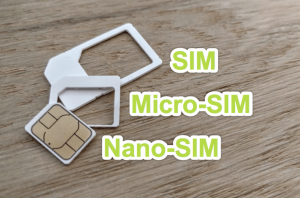
If you are a worrier, you can always just buy a SIM adapter kit. I can remember a few times that they have been useful for me (in my case, I didn’t know in advance, so I jerry-rigged them with the adapters I saved from previous SIMs), but in modern times usually the carrier will be able to give you what you need. The exception to convenience here is if you plan to get a new phone with a different format – in that case, buying only Nano SIMs and always using it with a travel adapter if you need it for your current phone, doesn’t hinder you, but could save you the trip and wait in line (and possible new number) if you decide to switch to a phone with a different sized SIM (either because of upgrading, or your phone breaking/getting lost).
Finally: Installing the SIM
Many places will do this for you. If you have a phone where you can just slip the SIM in, it’s not hard. But, phones like the iPhone and newer Android phones (e.g. Samsung Galaxy) require a little pokey thing (that’s the technical name for it) to get access to the SIM card slot. You can usually substitute a paper clip, and many places that sell SIM cards will have it, but you can always get a replacement if you lost yours. Some places will give you them free – they’re so cheap that it’s hard to justify the shipping cost, so they’re usually bundled with things like the aforementioned SIM adapter kit. On the other hand, you can use something like a paper clip, but on the other hand – those can be expensive.
Who knew it could be so complicated to get a SIM? It really isn’t, beyond a few things you’ll want to make sure you do and check off your list.
2. Phone Numbers you keep with you

When you have internet connectivity anywhere you go (and not just in your house/coworking/café’s), you open the door to having phone numbers that follow you wherever you go.
Using VoIP technology (which stands for Voice Over Internet Protocol – which basically means sound through the internet), you can carry one or more phone numbers with you. It’s also the same technology behind internet-based chat & call services like WhatsApp and LINE, which we will discuss next.
Now, there are several providers, as mentioned earlier. I recommend having at least two different service providers, for the aforementioned reason of reliability.
The first must-have provider – a staple – is Google Voice. It provides you with a US number from your choice of area codes, allows for free calls to the US & Canada, plus a whole lot more (as in the Pros & Cons above), and all for FREE!
An American number (and free US/Canada calling) can be helpful for calling service providers (e.g. domain registrars, SaaS) regardless of where you live and do business, plus of course the intrinsic benefits of having a phone number in the country if you do business and/or have connections there. You can also use Google Voice for its extremely competitive international calling rates.
On the subject of reliability, comes the second main recommendation: Skype. A company whose main focus is on VoIP, has been around ostensibly “forever” as far as internet companies go, and has the might of Microsoft behind it, Skype is about as reliable as they come. There are certainly speed/sound quality issues from time to time, which is why it is a second to Google Voice for a US number, but it is a relatively close second; and, when it comes to international phone numbers, it is second-to-none.
I personally keep more than two numbers, for various business reasons. If you have reason to get multiple numbers (e.g. having major clients in a specific country), you may want to consider getting multiple Skype numbers. Note that a Skype number does not allow you to call outbound for free – you will still have to pay per-minute rates or get a subscription to call other phone numbers (except toll-free numbers in the US).
The former two are the best universal-case options, because they are entirely digital, from setup to use. MagicJack is another major provider who has been around nearly as long as Skype, but has even worse call quality. It does have an App, but you need to purchase a physical device to activate the service, and that can only be delivered to the US. While there are services that will forward your mail if you don’t have family and friends to do it – that isn’t a practical option for everybody, if for no other reason than many (especially developing) countries have what are perceived as corrupt customs. If you are in the US, or either live in a developed country or want to gamble on whether the customs guy thinks you’ll put up a fight.
If the country you want a phone number for isn’t covered by Skype, your options may be limited. While it’s out of the scope of this guide to find and test reliable options for every country, many countries are covered by Skype. A prominent example in the case of Canada (a major, populous, developed country that neither Skype nor Google Voice offer numbers for), is Fongo.
3. Apps for social communication

When it comes to keeping in contact with friends, the internet has made it so that you can do so from anywhere, without racking up long distance minutes. Whether that’s texting, calling, or going face-to-face, not only is it possible to stay in contact no matter where you are, but there are oodles and oodles of options for doing so.
With oodles and oodles of options, comes perhaps too much choice. What if nobody else is using that obscure app you chose because it looked cool in the App Store? What if it is popular (which is maybe how you found it), but actually only in certain countries?
As of 2018, there are some major players in the realm of using Apps to chat with friends anywhere on earth for free. What apps people use will depend on what country they’re from (since different countries have different main apps that most people use), as well as which “apps” they’ve picked up on the road, usually by virtue of a local or a traveler “only” being on one app or the other.
So, our advice is: get all the popular ones. It’s 2018, and you’re probably not starving for space on your phone, so why not just load-up, and remove the technical borders for communicating with the people you find abroad? If you are “space-conscious”, consider getting an SD card if it’s an Android, which we cover later – and if you’re on an iPhone, you can get an iCloud subscription, upgrade (as is the will of Lord Jobs/Commander Cook), or pick and choose as the need presents itself.
Here are the most popular apps you’ll find. Which apps are most relevant for you will depend on where you are traveling, but they are generally in the following order of popularity (besides the second half, which are also popular for other uses):
LINE
Viber
Android
Skype
BBM
(Facebook) Messenger
Like What You See?
Android
Snapchat
By using local SIM cards for internet while traveling, as well as local phone calls and texts, then using a VoIP-based phone number(s) for calling world-wide, and messenger Apps for connecting with friends & family, you nearly have your all-inclusive travel communication.
Next up, is making sure it all works together with the final and most central piece of the puzzle: picking a phone that has what it takes for international travel.
Picking Your Phone

Now that you know how you’re going to take care of your communications while traveling, it’s time for the final piece of the puzzle: the phone that it all goes in to. If you already have a phone, great! If not – or if you will someday need a new phone (hint: you will) – read on for the things to consider in your new phone(s), from a travelers perspective.
If it’s not unlocked, what you have is an expensive paper weight
If a phone is “Locked”, that means that you can only use it with the carrier you currently use it with, unless and until you get it unlocked.
If you are currently under a contract, then depending primarily on your carrier, country, and the status of your contract, you may have trouble getting your phone unlocked. This is especially true if you didn’t buy your phone for full price up front, which means that you are technically paying it off in monthly payments that your carrier has calculated into the cost of your plan.
How to tell if your phone is unlocked
There is only one sure-fire way to know if your phone is unlocked. While there are apps and websites that claim to be able to check it for you, be wary of giving your IMEI number away to what could be a site designed to mass-collect IMEI’s, since your IMEI is your phone’s physical “fingerprint”, you don’t know their intention or what they do with the data they collect. There are also some ways of checking on the phone itself, without third-party software, for example in the iPhone you can go to “Settings” then “Cellular”, and if you see the “Cellular Data Network” option, your phone may be unlocked – but even these options are not always accurate.
You also can have a pretty good guess about whether your phone is unlocked, based on who – and how – you bought it.
Back of a truck?
Probably unlocked, possibly stolen (you can check the IMEI number to see if it’s been reported stolen).
Directly from the carrier?
Once again, this will first and foremost depend on the country and carrier. This is especially likely if you didn’t pay full price for your phone upfront, meaning you still may be paying it off as part of your monthly contract fees (whether it’s explicitly mentioned, or just calculated into regular costs as part of the offer.
Does it have a carrier logo on it?
Depending on the country you bought it in, and the carrier you bought it from, your phone may be stamped with the logo of a carrier. This is related to the previous point of whether you bought it directly from a carrier, but also related to the next point about whether you bought it from a third party.
Reputable 3rd party, or official vendor?
If you walked into an Apple Store, Samsung Store, or ordered on Amazon, chances are that unless it was explicitly mentioned to you, or explicitly stated on the listing (in Amazon’s case), your phone is unlocked. In the case of Amazon, it will usually say explicitly that the phone is unlocked if it is, since that is a major selling point. Third party vendors are not always completely transparent with phones being locked, so make sure to double check. If it has a carrier logo on it, the chances are high that it is locked, unless it explicitly states otherwise in the description.
The bottom line
While all these methods can give you an indicator of likelihood, the only way to know 100% is to try another SIM card from another network. You can ask a friend on a different network, spend a few bucks to get the cheapest SIM card from a prepaid provider in your area, or even try your luck to see if one of them will let you test your phone with their network first (many will, especially in developed countries). If you’re able to make calls (which will come from a different number while the new SIM is in there), and browse the internet (make sure you’re not on WiFi when you test!) then your phone is unlocked.
Getting Your Phone Unlocked
If your phone is locked, you have one of three options:
Ask Your Carrier
An important distinction here is that it is the carrier (the company you pay every month for your phone service), not the manufacturer, who may be able to unlock your phone for you. In other words, Apple, Samsung, and the other companies who actually make the phones, won’t unlock your phone for you.
Different carriers have different policies about allowing you to unlock your phone. In some cases, this may be separate from keeping your contract with them, and others may not be willing to help you, such as is often the case when you get a reduced price or free phone with a contract. The different carrier policies and the country’s laws may also affect whether they’ll charge you for unlocking your phone, as well as how long it takes, and the procedure for doing so.
As this will vary from carrier to carrier, the best thing to do is check your carrier’s phone unlock policies.
Unlock Your Phone Using 3rd Parties
The process of unlocking phones is actually pretty universal. The option of using your carrier is generally the way to go if you want to do it for free, but in most cases, your carrier isn’t the only one who can help you with this. Actually, sometimes it’s preferable to use a third party to unlock your phone, as they can often times get it done faster than your carrier will.
Nowadays I buy only unlocked phones, but when I first started traveling, and even before I started traveling and I was switching domestic networks, I used third party sites to unlock my phones, and never had an issue.
There are methods of unlocking with rely on a process called “jailbreaking” for iPhones, and similarly, “rooting” for Androids. These are potentially risky processes which modify the software of your phone, and may cause it to be irreparably destroyed from the inside out (called “bricking” because your phone becomes a useless brick). It is very important that the third party who unlocks your phone, does it by IMEI. Due to the aforementioned concerns about giving your IMEI number out, it’s important that you go with a trusted source, who you trust with your IMEI number, and who will unlock your phone by its IMEI number, and not by some kind of software modification.
The sites that I used back when I had locked phones are seemingly in a state of disrepair. However, popular site today for unlocking phones is DoctorSIM. It has tens of thousands of reviews, and unlocks phones by the proper, safe IMEI method.
Getting a New Phone
If you don’t want to unlock your phone, or you’re about ready for a replacement anyway (or in case the need for one is imposed upon you by force majeure), you’ll want to make sure that your new phone ticks several boxes, and has the right things you need to be usable anywhere on Earth.
How to Pick a Smart Phone for Travel

The first thing, of course, is to establish that the phone you’re buying is unlocked. You can use the same criteria as above to determine whether that is the case. To recap, the most important points when buying a new phone are:
- The listing (e.g. on Amazon) says it’s unlocked (i.e. explicitly has the word Unlocked)
- The place you’re buying it from is an official store (e.g. official Apple/Samsung store) or independent third party retailed (e.g. Best Buy) and the sales representative confirms that you’re buying it unlocked (they do sell locked phones with contracts even from official stores).
With that bottom-line criteria out of the way, there are some things to look for when buying a phone that will make it more suitable for travel, and generally more useful for you.
The preface here is that this section is titled “how to pick a smart phone for travel” with the operative words being how and to and … more specifically to this point, “smart phone”. If you are of the persuasion of flip phones and Nokia-style phones – this is a judgement free zone – you can just find one that is unlocked, you can skip to the section on GSM vs. CDMA, unless you might like to know the benefits that a smartphone can offer you (and I don’t mean the ability to play Candy Crush any time).
With that being said, here are the main factors to consider when picking your phone, as they relate to overall happiness with using the phone, and how to use it with travel in particular:
Picking Your Brand
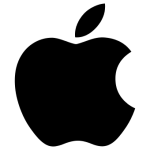

The first thing to get out of the way is if you’re an iPeople or an Android people.
I personally have both, have used both extensively, and prefer the iPhone for my main phone, not only because there is some moderately useful integration with my Mac, but that overall it is more polished and intuitively clever than Android. This is despite my general concern for the direction that Apple is going with the usability factor – like the fact that if you buy a new iPhone and a new MacBook, you can’t plug your new iPhone into your new MacBook without buying an adapter. None the less, for me, Apple products are still the best overall option in terms of usability.
There are some things Android does better, but to me it is still the Windows of the mobile world – a disjointed marketplace compared to a cohesive ecosystem. Apple’s tight control on its ecosystem combined with its equally strictly defined marketing and brand promise, means a basic standard of quality and relative consistency exist throughout the environment, whereas Android – like Windows – maintains a lower general standard, and to me the experience of using Android is akin to a hotchpotch.
If you’re an iPerson, the brand choice is clear: you’re getting an iSomething. Do stick around, as the following criteria are still important for picking the best iThing for your iNeeds.
If you’re an Android person, then the options perhaps open up. Since Android is open-source, there are many different manufacturers of phones making many different phones which increasingly look more and more alike.
However, this illusion of choice is a deep rabbit hole to go down, and not one that is particularly rewarding unless you just like to geek out, or are on a budget. With the baseline of technology creeping further and further up, indeed it is becoming more and more true that “any one will do” in the realm of ones you’ll have heard of. From once-obscure manufacturers like OnePlus, to behemoths like Huawei, copycat companies like Xiaomi, fading stars like Motorola, and established brand giants like Samsung, they (and many more like them) all have something that “will do” – so which one to pick?
For me, as far as Android phones go, I have two and a half men criteria:
- 1. Not LG

- 2. Just buy a Samsung

- 2.5 Google phones are alright too

Without digressing too far, I would suggest staying away from LG products, even under duress. Every single LG product I have owned or used – from TVs to Fridges to Air Conditioners, and even phones – has been deficient. If not initially, then usually far sooner than expected. I have more practicality-based disdain for this brand than any other major brand, and would not recommend relying on their products for anything serious. Perhaps I would buy an LG doorstop, if it was not critical that the door stayed open.
As for what brand to pick, unless you’re looking for an exceptionally high-specs phone, want to own a phone from a non-mainstream or smaller or specific company, or simply can’t afford a Samsung (they have more of a range than just their flagship “S” line, like their “J” line for example) or Google phone, my philosophy is just go to the top.
Despite the fact that a time when it was illegal to travel with Samsung phones is still a recent memory, Samsung for a long time has been, and continues to be, the Apple of the Android world. They’re the top brand, offering innovative features, appealing designs, and sufficient technology inside their phones. Due to their ubiquity, it is easy to find repair/replacements, and accessories world-wide. Their size also contributes to the quality control measures they can afford to put in place, meaning that aside from the odd case of carrying unexploded ordnance in your pocket, the reliability of their products is better. They also generally will support all the major “bands” (frequencies), meaning being more compatible with more networks around the world.
My overall suggestion as far as Android goes is to buy the best Samsung phone you can afford, or the best Google phone if there’s something you particularly like about them. That also happens to be my suggestion for iPhones.
As for what “best” means for you, that depends on what you want out of the phone, which we’re going to cover next:
Technical Criteria
While this is not meant to get in-depth on technical specifications of a phone, there is no doubt that a phone is a piece of technology, and even though improvements in technology globally are making it such that the bottom-of-the-barrel is becoming increasingly powerful, there are still things to look for that will improve your experience of your phone. If you’re anger-prone, these things will also improve its life by sheer virtue of the fact you’ll be less inclined to whip it at the wall for being slow or crashing.
GSM vs. CDMA

This is an absolutely critical technological criteria, and it’s the only one on the list that has only 1 right choice, and thus is the only one that you can’t avoid.
GSM and CDMA are two divergent backbones of mobile technology that your carrier uses to provide you with phone service. They’re also incompatible with one another, so many phones sold by the carriers that offer CDMA will not work on GSM carriers, and vice versa.
GSM, as its name (Global System for Mobiles) implies, is the network that most of the world uses. There are only a handful of CDMA providers left in the world, and some of the biggest ones of those are already planning to phase it out, if they haven’t already started.
That means that if you’ve purchased your phone from one of these carriers, then you may need to get a new phone entirely, unless you plan to restrict your travel to only those handful of countries (and further assuming those carriers even have options that will fit your timeline). If your phone isn’t from one of those carriers – you can move on to the next section.
If your phone is from one of those carriers, the good news is that they do sell phones that are sold by those carriers which will work on GSM (and more importantly, LTE, which we will cover next), so you may not be out of luck. The first thing to do would be to check if your phone has a SIM card slot. If it does, then at least you will have cell coverage and basic data worldwide, but you still may not be out of the woods.
The next thing you’ll want to check, is whether your phone is compatible with 4G (LTE). To do this, you’ll first want to find want to find your phone model number. This can either be its marketing name (e.g. iPhone X, Samsung S9) or something that looks more like a model number (e.g. A1865 / A1901, SM-G960 / SM-G960F / SM-G960U / SM-G960W / SM-G9600 / SM-G960F/DS respectively). In the latter case, it’s important to take note of the full set of numbers/letters, because one phone can actually have multiple models, with different specifications. That’s also the reason that it’s actually better to find the model number if you can – but if your phone is relatively new, and by a relatively big brand, the “marketing name” can suffice, since there is a “baseline” for this specific search that usually does not vary much across different specifications of the same model.
You can find the name/model number in several ways:
- By checking the box that it came in (probably less likely if you’re traveling
- By checking the phone itself (e.g. iPhones say this at the bottom on the back – other phones may say the model on the inside of the battery cover or on the phone itself)
- By checking the software
- In Android, you go to your Settings/Options, and usually at the bottom of the device, there will be an option that says “About (this) device” where you can find the model number, and sometimes the marketing name.
- Note that for iPhone, going to Settings then General then About, will give you a model number that is specific to your phone’s color, space, and other factors, which is not necessary for this purpose. Just use the number on the outside back bottom of the phone.
- Sometimes, the name of the phone will appear as the name when you connect to it with Bluetooth, so if none of the above work, try turning on Bluetooth and check the device name with another device.
Once you have the model number (or at least the name of the phone), go to GSM Arena, which is one of (if not the) most comprehensive mobile device databases in the world, and search for it (at the time of writing, and for most of the 15+ years of its existence, the search bar is and has been at the top).
After finding your device, look at the “Network” section of the listing (expand it if it doesn’t show the detailed listing), and look for the “4G” section:
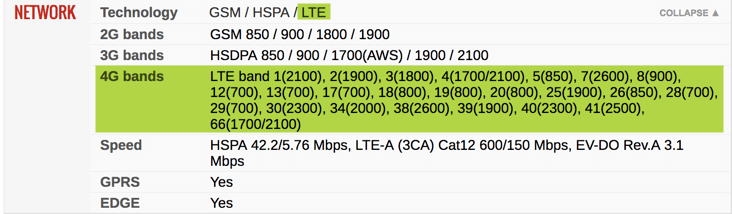
If you see some numbers and there (as above), that means your phone is LTE compatible (and also backwards compatible to 3G, and so on), and you should be good to go from a basic compatibility standpoint. If not, but you do have 3G, then you will probably be able to get good talk reception in most places, but your phone’s data will be slow.
In both cases, the fewer numbers listed, the less compatibility you will find across the world. The screenshot above is from the iPhone X, which is truly a “world phone”. It’s a great benchmark, and it’s also “top of the class”. Referring back to the brand suggestion, most of the top models from the top brands will sport similar wide ranges.
While many phones sold nowadays will work in most countries, having more numbers listed here simply improves your chances. If you have any doubts about your phones, you can search for the phone carriers in the countries you plan to be in, and find which bands they use. Or, just get a better phone from a well-known brand, and eliminate all doubts, and the irksome need to check carrier compatibility everywhere you go.
RAM

Perhaps the geekiest-sounding thing that’ll be on the list, yes, RAM Is the same stuff as you find on your computer. The reason this is first in terms of preferential items (behind only GSM – as that is a technical requirement) is that I have found it to be one of the top factors that influence my experience with a phone (aside from the operating system, which will be covered in the next section). Among other things, RAM will determine how much your phone (and by extension, you) can do at once. In a world where smartphones don’t automatically close Apps, and apps also use more and more RAM, this becomes a critical factor in the speed of your phone (and therefore how likely you are to end up with a phone-shaped indentation on your wall).
A minimum amount of RAM to consider in 2018 is 2GB, but the more the better. 4GB will be sufficient to keep your phone future-proof for a few years, and 6GB will ensure not only that amount of longevity and more, but that it has the highest likelihood of staying snappy throughout that period of time.
I personally would not buy a phone with less than 2GB of RAM, as it is not worth the frustration of having a slow phone.
An important distinction here is RAM vs. the built-in (also called internal) memory/storage capacity of the phone. A lot of the lower-tier manufacturers will hide this distinction and claim high amounts of RAM, or even low amounts of RAM, which are mainly the memory of the phone. This is one of the reasons that – especially for non-technical people – it’s better to stick to major brands, as they are generally more straightforward with their specifications. Even if the specs are not part of the marketing, they will usually be available conspicuously on the manufacturer’s website.
Figuring out how much RAM your phone has will depend upon the model. You can visit the GSM Arena page for your phone to find how much RAM it has, it will be listed in the “Internal” sub-section of the “Memory” section, right beside the word “RAM”.
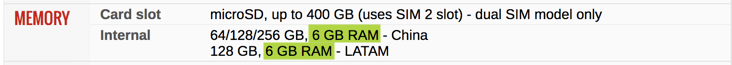
It is important to note that RAM is one of the main areas of variance between different model numbers, so it’s important to either find your model number, or confirm the amount of RAM it will say on the box.
Screen Size

Second to RAM, screen size plays an important role in your experience of a phone, one way or the other. Unlike RAM, preferred screen size is highly subjective, with a range of influencing factors from how it fits in your pocket, to the extra features that some larger phones get, to how big your hands are (note: in the accessories section, we reveal a way to make it easier to use a big phone with small hands), to your eyesight, and more.
I personally prefer a bigger screen size – in the iWorld where I tend to live, that means a “Plus” model is preferable due to being able to see more on the screen, to the extra features.
The way to figure out which is best for you, is to go to your local phone store (if you already know your brand – go to that brand’s store – otherwise, go to a big-box store or the closest thing to it), and invest a good hour playing with the different phone sizes. You may have a good idea after a few minutes, but spend the extra time and be redundant. Put the phones in your pocket (tell the staff what you’re doing so you don’t raise their suspicions), try typing (try typing a LOT), use the different functionalities of the phone, turn it on and off, and so forth, and do it until you become annoyed and bored, because it’s at that point that the idiosyncrasies of the phone will be revealed to you – the same idiosyncrasies you would otherwise have to live with for as long as you had the phone.
On a non-technical note, I won’t be covering more technical things like pixel density, color depth/gamut, and so forth. Basically, these are more technical aspects of a screen than just its size, and contribute to how good/sharp the things on the screen look. Bigger/more isn’t always better, but generally that is the case. I don’t personally look for these things, because I buy at the top, and the top range of things is always among the best of the best. If you care, you can certainly find the information on GSM Arena, or by noticing which screen looks better to you when you are testing them yourself.
Battery Life

This is more so a consideration for Android devices – not because iPhones don’t have battery problems (boy do they), but because you simply have more options. With iPhones, generally, the bigger, and newer, the phone is, the longer the battery life (because they can fit more of a battery in there).
What you’re going to want to look for when it comes to battery capacity, generally, is the highest number beside the letters “mAh” (which stands for milliamp Hours. Similarly to how Apple sticks bigger batteries in bigger iPhones, as a rule bigger Android phones will have bigger batteries. This doesn’t always mean that bigger phones will have better battery life, because the size and type of screen make a difference, but I promised this guide wouldn’t go to deep into technical mumbo jumbo.
The bottom line is, first you have to decide how important battery life is to you (for example, do you intend to use your phone as GPS all day while exploring, and won’t be able to plug it in). If it’s important, look for either smaller phones with bigger batteries (indicated by the mAh number), or bigger phones that don’t have reviews where people complain about the battery life.
While this may sound flippant, nowadays among top manufacturers (remember, Samsung/iPhone are going to be the brands of choice unless you have particular reason to choose anything else *except* LG), battery life runs within a reasonable range for all their top models, and there are many ways to “supplement” your battery if it isn’t enough for you. Nowadays, many airports and public places such as malls offer charging stations, so depending on the frequency of access to cables that your lifestyle affords you, battery may not even be a concern for you.
Chances are however, that as a traveler, there will be many times when you’ll wish there was a little pink bunny in your phone, and increasingly over time since batteries degrade with use (and on a day-to-day basis from improper charging). For that reason, it can be especially helpful to carry battery-boosting accessories for your phone, such as power banks, battery cases, and more. We’ll go into these in the “Accessories” section further on in this guide. These accessories further serve to reduce the overall importance of what battery is actually in your phone, by making it more convenient to keep it charged.
As an offshoot to the “accessories” concept, is turning your battery itself into an accessory, and buying a phone with a removable battery, then buying multiple batteries (and even a dedicated battery charger). I went this route with some of my first Android phones, including a couple of Samsungs. I will caution that although a seemingly clever idea, it quickly became redundant to charge both my phone and my batteries, and I found myself with spare batteries that stayed at the bottom of my luggage. While this is a widely-used, battle-tested practice in the world of photography and filmography, the universality and ease of charging phones (including carrying a power bank, which is a much more versatile use of space), as well as their long life relative to camera batteries, makes it impractical, unless you find yourself in situations where you are going extended periods of time without access to electricity, or are using your phone heavily and in situations where it isn’t practical to have your phone tied to a battery pack while it charges. I certainly could have used a spare battery or two when I was stuck for a week in the Amazon (not on a shopping spree – in the original Amazon), but it certainly wasn’t my number one concern at the time, and even then, a power bank would have been just as useful.
Storage
Nobody likes clearing photos off their phone.
While the amount of storage on your phone doesn’t affect its speed, having to sort through your photos and delete one of the hundreds of angles of your dessert – even your exotic dessert – is nobody’s favorite task. For me, my phone is also full of audiobooks and video courses, which take tons of space themselves. For that reason, it’s important to consider how much space you need.
Many Android phones will allow you to use SD Cards for external storage, but then managing them becomes a whole other factor, and you have to ask yourself if you’re willing to keep that up. I thought I would be, and had multiple SD cards, but after a few months of swapping them in and out and having to keep track of where they are and keeping some on me, it became a hassle that wasn’t worth it. In my case, this wasn’t the same as keeping track of SD cards on a camera, because whereas they serve a singular purpose (pictures/video) on a camera, on a phone that data can be interspersed with things you load on there yourself (like audiobooks/other learning material), and if you’re particularly un-technical, application data or even apps themselves. I had those kinds of things loaded onto an SD card when I thought I was only going to use one, and it became a mess I had to sort out to even start using multiple cards.
The bottom line with storage is the same as the overall concept of which phone to buy: get the most you can afford. If possible, try not to buy less than 32GB. If you plan on taking lots of pictures (and you’re traveling – so naturally that will happen), get more, or plan to spend a lot of time transferring them to your computer and struggling to decide which ones to delete.
Camera

If you’re the type to take pictures of your cat’s naps, and your desserts, then your phone will be packed to the brim with pictures of all the exotic and interesting places you’ll go. (As an side, think about this: what if you had dessert beside your napping cat?! I didn’t intend to blow your mind here today, but it’s part of the job.) Even if you don’t own three selfie sticks, your phone is still the easiest thing to reach for when you want to capture those special moments in day-to-day life. Part of the beauty of traveling, is that you’ll get many more of those kinds of moments.
It’s because of that, that you’ll want to consider the camera that’s in your phone. What will your precious memories look like 50 years from now, when your floating iAI “being” (which won’t like being called a “thing” or “device”) is beaming your slideshow telekinetically to your 300 feet high by 7000 feet tall TV on Mars? Do you really want your grandchildren to ask “was the past really that blurry?”. (Disclaimer: for the sake of simplicity, this hypothetical future does not get into VR, or any kind of Surrogates-esque reality)
More pragmatically, you’ll have one basic question to answer: do you want to take the highest quality pictures from your phone, or not?
For many people, the camera on their phone is one of the main buying decisions. Keeping in line with the core recommendation here: pick iPhone or Android, then get the best one you can afford. Like batteries, usually the bigger phones will have better cameras (and nowadays, that usually means they’ll have more cameras).
While those few decisions will cover you in case you want to buy the best phones in general, there are other considerations, even between models at the top. Briefly, big ones include the quality and number of Megapixels (more is generally better in terms of Megapixels, but you can have better overall quality with lower Megapixel count – but that realm of tech-talk is out of the realm of this guide) of the front-facing/selfie/wefie/groufie camera, in case you’re doing a lot of face-to-face video calls, as well as the quality and size of the video that each camera can take – e.g. 1080p, 2K, 4K, and the FPS as well (i.e. the number after the size, e.g. 1080p60). Without getting too far into the technology here, apply the golden rule, and get the ones with the highest numbers (and best reviews) of each, according to what you can afford.
Unless you’re trying to use your phone as a professional camera, generally any camera that comes with a top-of-the-line phone from a top brand will be more than good enough. The further down from top-of-the-line (and top brand) you go, the more you’ll find sacrifices in one way or another, and it will be up to you to prioritize what you want in relation to what you can afford, according to the factors mentioned above.
Dual SIM

As the name suggests, dual SIM capabilities means your phone has 2 SIM slots, and can therefore use 2 SIM cards – like having two phones in one (in terms of data, talk, and text).
I’ve only found two practical uses for having a phone with a dual SIM slot. The first, is if you’re frequently going between two countries. When I lived in Bali, I would keep my Singaporean and Indonesian SIMs in my Android phone. The reality was that this wasn’t all that much more convenient, as it just saved me a couple of minutes of switching SIM cards, and the rest of the time just served as storage of whichever SIM I wasn’t using. When I switched to the iPhone, having one SIM slot while still switching between the countries confirmed that dual-SIM was nothing more than a cure for a slight tinge of laziness – the answer to a problem I didn’t actually have. Swapping out the SIMs – even in the iPhone, which requires its own poker device to open the SIM tray – was never an inconvenience, though I could see it becoming a minor annoyance if I was doing so every week or two.
The other case for using a dual-SIM phone, is when you need more than one phone number or data package in a country. There are some legitimate uses for this, such as when one carrier has a big dead zone in which the other can still get a signal, or if you want to keep your personal and business (and/or extra personal) matters separate.
Given that the presence of dual SIM functionality generally relegates you to lower-end models of top phone brands, or to other brands entirely, it’s important to consider whether you really need this functionality. For me, I don’t find it necessary, and the “convenience” of being a minor time savor is far out-weighed by how much better the phones are that are sold without it.
Physical home button

This is a relatively small factor, so I will touch on it briefly, and my opinion may change given the direction of technology, but I have found that having a physical home button contributes to the enjoyment I get from using the phone. Perhaps it’s the tactile feel, perhaps it’s having a central button to unlock the phone, and definitely it has something to do with Apple’s TouchID so I don’t have to enter a password every time I unlock the phone, but I have found that it makes it easier to unlock the phone. You may have the opposite opinion, but it’s something to consider.
Multiple Phones

At the moment, I carry an Android phone and an iPhone. Depending on how I’m traveling, most of the time only one (the iPhone) will be physically on me, and the Android may be relegated to my car, my Airbnb/hotel room, or sometimes my laptop bag. I rarely use the Android phone, as it serves mostly as a notation tool for when I am using my iPhone to play some course (e.g. audiobook, video course), as it is easier to voice dictate notes than to pause my iPhone, or for a similar purpose when driving, and my iPhone is serving as my GPS. There isn’t really much reason beyond that for me, other than the “Sleep as Android” app, which is an excellent alarm based on sleep cycles. However, there are plentiful reasons that you may want to keep separate phones, such as separating business/social (and perhaps separating different kinds of social) without a dual SIM phone, app compatibility, or environment-specific activities; for example, when at the Full Moon Party, I fell backwards off a bench and my BlackBerry – my primary phone at the time – slipped out of my pocket. It was soon swooped up by an opportunistic bystander, and because I didn’t have my data backed up, I lost everything on that phone, plus what was a good phone at the time. I sure wish I had brought a “throwaway” phone. It’s a good thing to consider if you intend to go somewhere you’re not intending to remember much about the next morning. In my case, I was completely sober, and was discombobulated enough by the fall to let somebody slip away with my phone in a crowded environment.
Accessories
Whether you’ve just picked and purchased your phone, or your existing phone ticks all the boxes and is one you’ll be happy traveling with, the right choice of accessories can help improve its usefulness, and extend its life.
The Necessary
A Case

A case will at the very least protect your phone from drops and scratches. By the time you’re done with it, its battle scars will likely be welcome reassurance that you made the right choice.
However, a case can also be so much more than pure protection. Although the choice of phone case can be a largely personal, there are some practical factors to consider when purchasing a case that you’ll be traveling with:
- Trading a bit of protection for a slimmer case. This is the case I use for my iPhone, it’s about the thickness of the buttons: (iPhone 7/8 – 7/8 Plus – X) – Note that I have found many clear or translucent cases turn brown over time from the combination of dirt and skin oils. I’ve had this particular one for over half a year at the time of writing, and there is no sign of that, although there is a bit of warping. If you’re purchasing a cell phone case that you really like in a light color – whether clear or translucent – you may want to consider buying 2 so you don’t have to go searching for another when one changes color (or warps a bit in this case).
- Go all-in on slim, forgo the case, but still have scratch protection with a phone skin/wrap like those offered by dbrand (which has free, albeit potentially slow shipping to many countries worldwide).
- Trading some extra weight and size for a rugged, or waterproof case (if you’re going to be adventuring a lot, and/or are a butterfingers) – Note that waterproof cases can come in both the traditional “case” style, which is specific to your phone’s model, and more generic waterproof “pouches” into which you can place your phone (sometimes with another case on it, and other things like credit cards, depending on the size of your phone, or whether you get more than one so you don’t have to try stuffing everything into one).
- Trading some weight and size for a battery case (if you’re going to be using your phone a lot, or will have less frequent access to power)
- Of course, normal cases that have your preferred design on them are always on the table, and they usually aren’t particularly slim or large, but let you “express yourself” and/or look at a color or visual you particularly enjoy
I would add that aside from the situation where you get multiple cases as a backup, or if you significantly change your style of travel (with respect to the above use cases for different kinds of cases), it’s best to save your luggage space and stick to just one. I personally have that slim case for my iPhone, as well as a bulky battery case, and I never use the bulky one despite sometimes running out of battery, as it’s not worth the hassle to keep them both on hand, when a power bank has much more utility for the space.
A Screen Protector

The same concept as a case, except for protecting the front of your phone (except in some situations where rugged/waterproof cases will have a front element too). Screen protectors are a must in general, but even more so when traveling. They stop not only scratches (which are rarer), but full-on shattering of your phone’s screen. If possible, get a tempered glass screen protector, as they are stronger, and will generally last longer.
Unlike cases, it is absolutely a good idea to get multiple screen protectors. They take up minimal space and weight in your luggage, and they do sometimes (for me, every 2-3 months) break (by impact) or begin to peel off, and it’s a huge time saver to reach into your luggage than to go to a local shop and find one. Additionally, it’s very common when applying screen protectors to catch little particles on the screen, which you’ll either have to live with, or (depending on which screen protector), toss and use another one.
There are also cases where if you don’t use a common model phone, it may be difficult to find screen protectors or cases in local shops. It then becomes even more useful to stock up on screen protectors when you can.
Memory Card (microSD Card)

This one is only for the Droids, since iPhones can’t use SD cards except with adapters (dongles, dongles, and more dongles!). However, not every Android phone will need an SD card.
No matter the space that my Android phones have built in, I always buy a memory card. It lets me never worry about how much space there is left, and keep as much data as I need (including frequently loading more audiobooks and courses onto it). The cost of SD cards are very much incidental, yet free up a large limitation of modern phones. I have the same philosophy for my iPhones, but since the storage can’t be easily expanded, I buy the highest capacity I can.
The first thing to do, is to check how much space your phone actually has. You can do this by going to Settings/Options, and then selecting Storage. If you already have an SD card, it will list both the internal storage, and the storage of that SD card. If you’re running out (which in the world of “safe buffers” means having less than 25% or 5GB left, whichever is the higher of the two), or if you’re buying a new phone that has less than 64GB of space (32GB if you don’t take too many pictures or load files onto it).
If you’re buying a new phone, depending on the manufacturer, the sales representative or online page will tell you how much space it has (again, don’t confuse it with RAM). Sometimes it may not, however. If you want to make sure, you can again put your phone model into GSM Arena, and this time find the “Internal” row of the “Memory” section, then find the number that doesn’t have RAM beside it (highlighted in green):
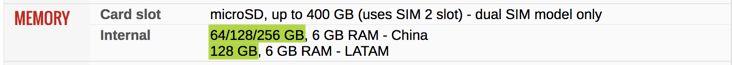
This is one particular instance it is helpful to know the model number instead of the marketing name. That example screenshot is for the “All Versions” listing of the Samsung Galaxy S9+, and you can see that different phones (indicated in this case by geographic region) have different internal memory.
While still on the GSM Arena page for your phone, have a look at the section right above the previous one, called “Card Slot”. This will usually tell you the largest capacity microSD card you can buy. In this case, the Samsung Galaxy S9+ allows 400GB cards, which are several hundred dollars. It makes for a nice all-in-one media player that you probably won’t have to worry about the space on for years (and the SD card can be transferred to your next phone when you upgrade), but chances are you won’t need something that big.
We are starting to get into the technological weeds here, but there is are a few more point to consider. The type of card used is called “microSD”, which have particular physical dimensions. Many you encounter will be called “microSDHC” or “microSDXC” – the extra letters here refer to their storage space, and so this isn’t something to be concerned about.
You will, however, see a “class” rating. For our purposes here, you will see Class 2,4,6, and 10, and then UHS Class 1 and UHS Class 3. In both cases, the bigger the number, the faster the card can save memory (most relevantly, videos). The hierarchy goes in that same order, with UHS Class 1 being equal to “regular” Class 10. If you have a modern phone which can capture high definition video, you will want at least a Class 4 card (Class 6 would be better). The all-around best class card to buy would be Class 10 or UHS Class 1, unless you want to record 4K (as many top of the line phones now do), in which case get a UHS Class 3 card. We’ll wrap up the classification by addressing the fact that there are UHS-I and UHS-II (and the upcoming UHS-III), in which you can find both the Class 1 and 3 as mentioned. UHS-II is faster and more expensive, but is generally overkill for a phone, so you can focus on UHS-I, which at the moment still accounts for the majority of SD cards sold.
While there are more categorizations (like V* and A*), sticking to the above-mentioned criteria will be enough for the memory card needs of phones.
The faster the speed, and the higher the storage space, the more the card will cost. Therefore, the process to make the decision on which card to get would be:
- Does your phone record 4K video? (hint: the GSM Arena page will also tell you this, search for “4K” or “2160”)
- If yes, make sure you get a UHS Class 3 Card
- If no, make sure you get at least a Class 4 card, but the best choice would be a higher class, preferably Class 10 or UHS Class 1
- How big of an SD card (in terms of capacity) can your phone support? Don’t get one bigger than that
- Get the biggest size SD card (at or under the phone’s supported capacity) from a reputable brand, at the relevant speed, that you can afford.
Reputable brands in this space include SanDisk, Kingston, and Samsung; while individual cards will vary in comparison of speed, reliability, and price, I would generally recommend the brands in that order, as it simplifies the buying criteria. Between the 3 of them, there will usually be one to fit your needs.
For example, if I wanted a SanDisk 32GB UHS Class 1 microSD Card (we’re omitting the –I or –II here), I would simply type that into Amazon, and make sure either the title of the listing or its description had all of those pieces of information.
That 32GB microSD card is a safe minimum bet for most phones (meaning likely to be compatible with the majority of modern smartphones), though I would get at least 64GB if your phone can support it.
If you’re going to be shooting 4K video on your phone, that means you have a rather high-end phone, and it’s probably going to be able to support a lot of capacity – and just as well, because 4K video eats up storage space. If that’s the case, I’d recommend at least a 256GB UHS Class 3 microSD card, which offers great value for money, while still being compatible with more phones than the higher-end 400GB card.
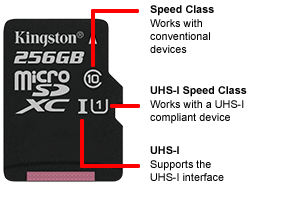
If I wasn’t in a country that Amazon could deliver to, I’d go into a camera or tech store and buy one based on the same criteria. Looking for a UHS card is particularly easy because they will have a tiny U with a number (1 or 3) in it on the card itself:
Once you have your microSD card, you’ll want to make sure you can manage it via your computer. There are two ways to do this:
- While still plugged in to your Android phone. I don’t prefer this way, because it just hasn’t work reliably for me in the past (on Mac). In this case, you’ll just need to plug your Android phone into your computer, then drag and drop as usual on windows, or use the Android File Transfer app on Mac. In both cases, you’ll want to make sure that you’re putting files on the SD card itself, and not on the phone’s main memory.
- My preferred way is to plug the SD card right into the computer. This itself involves two main steps:
- Firstly, and very importantly, you must unmount the SD card from the Android phone. You can do this by going into Settings/Options -> Storage -> scroll down until you see “Unmount SD Card”
- You can then safely take the SD card out of the phone and put it into your computer. If your computer has an SD card slot, you will need a microSD to SD card adapter (many microSD cards will come with one).If your computer doesn’t have an SD card slot, you’ll need a separate device so you can plug your microSD card into your computer. If your computer use the old USB ports that look like a rectangle, you’ll need an (micro) SD card reader. If your computer uses USB-C (like new MacBooks), you can get a much more useful USB-C Hub, which also works for HDMI, old USB devices, and Ethernet – the latter can be surprisingly useful for high speed internet depending on where you travel.In either case, I prefer using adapters with their own cable, because the ones where the USB connector sticks right out of the device will many times block the nearby ports.
The Optional, Yet Still Helpful
Extra Power

This nearly made it onto the “necessary” list, until I realized I could theme the entire optional list as “extra” (you’ll see).
The real reason it’s not on the necessary list, is because the need for a power bank (also called battery packs or portable chargers) largely depends on usage. However, phones getting slimmer and slimmer, means batteries are getting smaller and smaller, and therefore, despite improvements in battery technology, the limited space available to it means battery life isn’t significantly improving. Add that to the fact that a lifestyle of travel intrinsically reduces access to outlets plus increases battery consumption (from taking pictures and using GPS, if nothing else), and having a power bank to give you enough power to make it through the day becomes an appealing concept.
Not all power banks are created equally, however, and there are some things you’ll want to consider.
The first factor, is the capacity, relative to how big of a power bank you want to be carrying around. Some guidelines are:
5,000mAh will charge the majority of smartphones up around 1-2 times depending on its size, and the device itself generally will be about the size of an iPhone. You’re going to have to make sure to keep it charged since there isn’t much there, but it’s fairly low profile.
10,000mAh (which is what I use), charges my iPhone up twice, my Sony XM2’s twice, and still has juice left over. It’s a bit bigger than an iPhone 8 Plus, and I don’t have to worry about keeping it charged, as chances are I won’t need more than that many charges before I can plug it back in. It has rarely hit 0%, but it has come close, and for that, I’m grateful that I have the 10,000 model.
20,000mAh+ power banks are behemoths. They’re generally quite large, and the capacity is excessive for day to day use. That being said, they’re worth their weight in gold if you are consistently traveling to places without reliable power. At this capacity though, you may want to look into a more versatile type of charger (beyond the scope of this guide) which also offers an outlet, so you can use it to power your laptop as well.
However, if you do plan to get one or more high capacity power banks, do be aware that you may run into airline restrictions.
It’s up to you to research both the regulatory policies and airline-specific policies of the countries you are coming from and going to, if you have advanced battery needs, but a fairly standard example is the FAA’s policy on batteries on flights. They limit batteries by capacity, calculated in watt hours. Since power banks are calculated in mAh, some math has to be done, and there is some grey area as to which calculations have to be applied (specifically, the voltage). To be safe, calculating the conversion based on a 5V output, this means that if you have a power bank between 20,001 and 32,000 mAh, you are only allowed 2 of them on a flight, and some airlines may further require you to get approval to carry them. Thus, if you need a lot of juice, and don’t want to be hassled, limit your power banks to 20,000mAh, and if need be, carry a lot of them. In the case of the FAA, you’re allowed up to 20! A lot of the world with these regulations follows the US’s lead, as for example Thai Airways, which also has a convenient infographic explaining their particular policies.
Once you’ve decided your size, the next thing to look for is integrated cables. Many power banks on the market have ports, which require you to carry separate cables to plug in. I personally find this quite inconvenient, and prefer my power bank to be a standalone device. I’ve had power banks with external cables in the past, and have always been caught out at a time when I needed them, because the cables were in a different bag, or at home.
Which integrated cables you’ll need, depends on what kinds of devices you have. Having a MicroUSB cable is very helpful no matter what type of phone you have, as many Android phones use it, and so do the majority of accessories on the market. If you use Apple products, you’ll need a Lightning cable, and depending on which Android device you have, or plan to purchase, you may need either a USB-C cable as well (or instead of the Lightning).
Power banks which have integrated cables, will mostly come with either 1, 2, or 3 of them. Be wary of those with only 2 cables, but which support all 3 port types (MicroUSB, USB-C, and Lightning), as that means there is an adapter inside. Unless it’s physically tied to the cable, the adapter becomes a tiny piece that is pretty easy to lose track of, especially given the portable nature of power banks. If you need 2 port types, get one with 2 cables (and no adapter); if you need one with 3 port types, get one with 3 cables.
Choosing a power bank with at least 2 integrated cables of course means you can save time and charge up multiple devices at once (as long as the device supports it). What often happens is that while one device may be critical or nearing it, prompting your use, the second cable allows you to give a second (or even several others in rotation) a pit stop, so you don’t have to pull out the power bank later for your accessories. This is the case even if you only use MicroUSB, as long as you have multiple devices.
It’s also important to note how your power bank gets charged. Some power banks plug directly into a wall socket, which I think is a bit excessive for such a portable peripheral. When you’re traveling with limited adapters, that usually means something else has to get unplugged, or the large size means it can take up multiple wall sockets. Instead, look for power banks with traditional (big/rectangular) USB, or MicroUSB inputs (meaning holes for those, rather than cords), so you can charge them from a USB port on your computer, or in your travel adapter (more on travel adapters with USB cables in the Extra Long Charging Cables section).
Although not necessary, it’s better if your power bank has an easy to read battery indicator. I highly prefer a display with actual numbered percentage showing, which is the only true way to answer the question of “do I need to charge the power bank now, or can I do it later?”. Even with lights, if there are 5 lights, that means that with 1 light left, you at somewhere between 1% and 20% charge. That difference (depending on the capacity) could mean the difference between being able to charge your phone phone, and just carrying around a dead battery pack (and phone). That being said, this is one of the rarer features of power banks, and it’s not too hard to keep them charged up, so it would be the first one to go if you were limited for choice.
The last thing to consider, is the brand. We are working of course with electricity here, and I wouldn’t personally want to put the lifeblood of my devices in the hands of an unknown brand selling the same low quality product that fifty other drop shippers are also selling.
I personally use iWALK products for power banks when I can, as they are reliable, and I was first introduced to them in iStudio stores in Singapore (which is one of the top premium Apple chains in Singapore). I have had my 10,000mAh Lightning-MicroUSB power bank for several years now, and it is still going strong, having never failed me once. It charges quickly and likewise charges my devices quickly. Another good thing about this one in particular, is that it shuts off automatically when there is not significant power draw, meaning that I can use it to charge my iPhone over night, and it won’t keep running all night – it shuts off when the iPhone is at 100%.
Since I find 5,000 mAh to be too little, and 20,000 mAh gets into the laptop charger range (which usually don’t include integrated cables), my recommendation here, for maximum features & functionality, is the same iWalk 10,000 mAh power bank Lightning & MicroUSB model that I use. They also make a model with USB-C, Lightning, and MicroUSB, but it is only 8,000 mAh (which is at the bottom of my acceptable capacity range) and has no digital status indicator – or another one which is actually 20,000 mAh but has an easy-to-lose lightning attachment.
Extra Grip

I find larger phone screens easier to use, and sometimes having more features (especially at the higher end) than their smaller counterparts. Whether your phone is big or small, if it’s too big for your hands, you may want to consider some help in holding your phone.
I don’t mean hiring a butler, but instead improving your ability to hold on to your phone.
This generally comes in one of three styles, the fun pop-out, the sleek ring, and the less reliable strap.
Extra Long Charging Cables

Most phones sold will come with their own, single-purpose charging cables. I usually throw these out (or donate them to coworking spaces), instead preferring my multi-purpose, extra length charging cables.
Since I have both Apple and Android products, as well as accessories for both which charge on MicroUSB as opposed to USB-C or Lightning, I like having extra-long multi-purpose charging cables that I plug into a universal adapter that has USB ports.
Just like with a power bank, if you have devices which use different types of connectors, you will want multi-purpose cables (so one cable can be used for both Apple, Android, and MicroUSB accessories). With this type, you can charge one or the other at a time. There is another type which splits off into two or more cables (which I do use for connecting to my computer so I carry fewer cables), but I have found that charging time when plugging multiple devices in that way is severely reduced, so I prefer having multiple cables for the purpose of charging. You’ll also benefit from having a longer cable length – I have found 5-6 feet (around 2 meters) the ideal – it means that you won’t have to huddle by a wall or sit on the ground to use your devices.
We are currently in a transitional time, with many devices still using MicroUSB, and Apple phones using Lightning, yet Apple computer and many new Android devices using USB-C. Even if you don’t currently have a need for all 3, it’s a good idea to get a 3-in-1 cable, since you may have to upgrade or buy some device which uses one of them, and it will be handy to not have to buy new cables just for it.
I have 2 of them (which is generally enough for keeping full charges on 2 phones, 3 Bluetooth headphones, a power bank, and other less-commonly-used items) plug them into the universal travel adapter I use.
Then, due to their length, I tie them up during transport with these silicon cable ties that I now use for managing all my cables, as they are light, durable, and stretchy enough to fit around whatever I put them (I use the different sizes in the multi-pack for different sizes of cables).
Now you’re ready to stay in touch while traveling

From getting reliable, high-speed phone service anywhere in the world, to one or more phone numbers that travel with you everywhere in the world, to how to keep in touch with your loved ones for free, to the best phones that support all that, and how to get even more out of them with the essential travel-focused phone accessories, congratulations on making it all the way through the A-Z guide to easy, reliable travel communication.
Want the key points, quick?
This is a big, inclusive, highly detailed guide, and looking at it in its entirety might overwhelm..
..We get it, and that’s why we shrunk it by almost 80%, jam-packed with only the key points & action steps.
Get the quick guide, now!
The condensed “Key Points & How-To Steps” version of this guide will save you time in focusing on only the most important details & how to implement them – and gets updated more frequently!
With the condensed quick guide, you’ll be able to take care of your global travel connectivity setup, once and for all, comprehensively, and in the fastest time possible.
You’re now equipped with the knowledge that comes from years of technological and travel experience, that will enable you to stay connected pretty much anywhere in the world – anything beyond that, you’ll need a satphone.